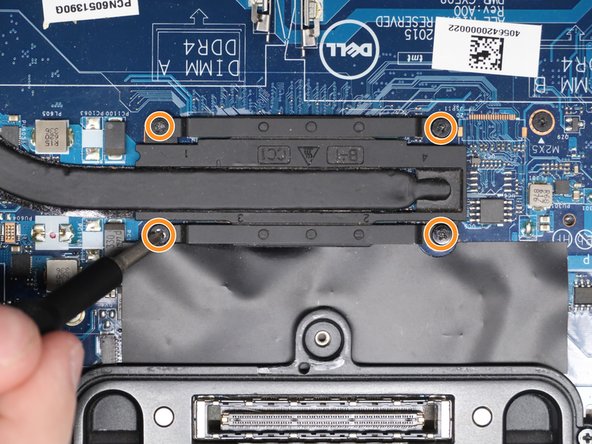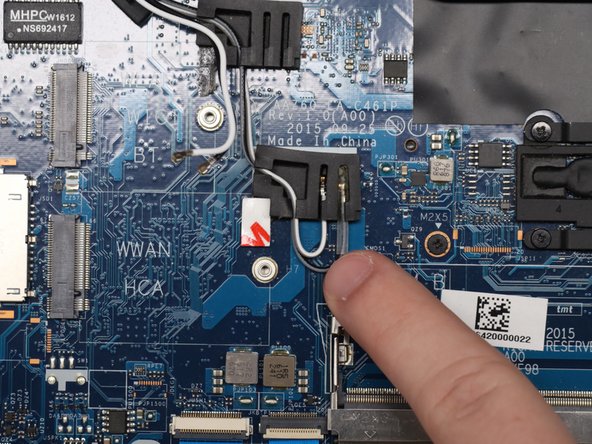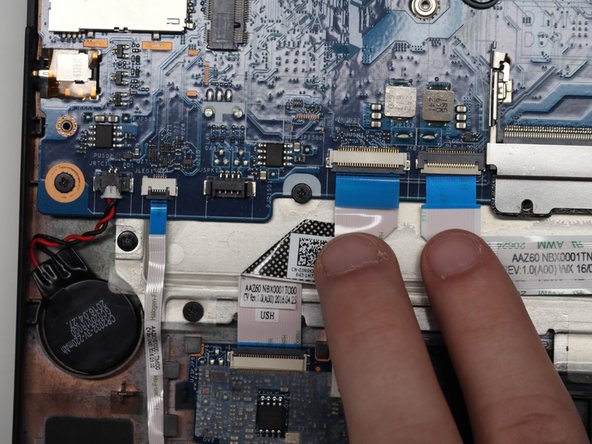Introduction
This guide will cover the replacement of the motherboard for the Dell Latitude E7470 laptop. The motherboard is the core of the system and as such can be the cause of a variety of issues; replacement could be the solution to a number of problems with a computer. Note that this replacement will require almost full disassembly of the laptop excluding the monitor so take care in sorting your parts and follow all steps carefully.
What you need
-
Step 1 Back Cover
Careful: step 1 is sourced from a guide that's marked as in-progress.
-
Remove the eight 4 mm screws on the back cover using a Phillips #0 screwdriver.
-
-
-
Use the pull tab on the battery connector to lift the connector straight up off its socket on the motherboard, disconnecting it.
-
-
-
-
Use a halberd spudger and your fingers to detach two wires from the Wi-Fi card.
-
-
-
Remove the RAM sticks by pulling the holding clips in opposite directions, then pull the sticks straight out.
-
Remove the RAM housing by unscrewing the two 2 mm screws using a Phillips #0 screwdriver.
-
Lift the metal housing from the motherboard.
-
To reassemble your device, follow these instructions in reverse order.
To reassemble your device, follow these instructions in reverse order.
Cancel: I did not complete this guide.
One other person completed this guide.