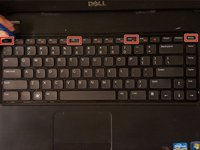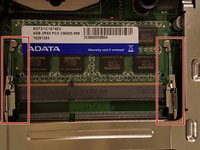Introduction
Remember to follow the battery removal steps before proceeding with replacing the RAM. In this guide, you will lift the keyboard cable and remove the RAM component out of your device. Remove these components carefully to prevent damage. You will need a plastic opening tool and a screwdriver for these steps.
What you need
-
-
-
Remove the eleven 5mm palmrest screws from the bottom of the laptop with a Phillips #PH00 screw.
-
Remove the two 3mm hard drive screws from the bottom of the laptop with a Phillips #PH00 screw.
-
To reassemble your device, follow these instructions in reverse order.
Cancel: I did not complete this guide.
9 other people completed this guide.