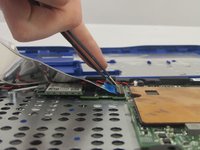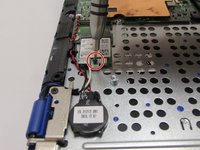Introduction
If you clicked this link from the troubleshooting guide, follow these steps to help get your wireless back up and running.
What you need
-
Tool used on this step:Tweezers$4.99
-
Use tweezers to pry and remove the center screw cover on the back cover.
-
-
-
-
Use a Phillips screwdriver to unscrew the three 4 mm screws securing the battery.
-
-
-
Use the phillips screwdriver with the PH000 head to unscrew the 3.8mm screw.
-
To reassemble your device, follow these instructions in reverse order.
Cancel: I did not complete this guide.
4 other people completed this guide.