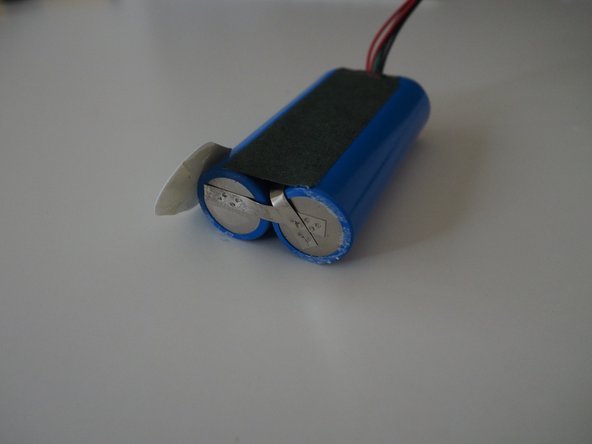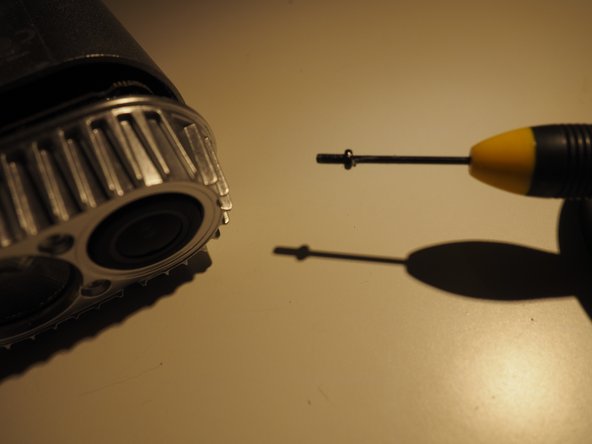Introduction
For the price of two rechargeable batteries you can restore your Fly 12.
Rather than the generic 1865 batteries, why not upgrade to genuine Panasonic 1865B. They are the same size but have a higher capacity. Make sure you get the ones with solder tabs, even though they are more expensive you’ll find them easier to solder.
I brought my replacement batteries on ebay.
What you need
-
-
Remove the 2 silver screws from the black cover
-
Remove the 4 black screws from the camera housing
-
Remove the 2 screws holding the battery into the case. One is tight so you'll need to rotate the camera without pulling the wires too much
-
-
-
Carefully push through the slot above the SD card (NOT the slot I'm showing!). If you have to push too hard you've probably forgotten to remove a screw. It better if you can use a batch stick because you are pushing in a piece of tape and you don't want to tear it.
-
When the you reach the board pull it from the front
-
-
-
It's just clipped in
-
Save the foam and double sided tape
-
Remove the plug from the board
-
-
-
Use the battery tabs to solder the two batteries together.
-
Solder the voltage regulator board between the batteries. Becareful not to heat the batteries too much.
-
I used tape but heat shrink tube would be better
-
-
-
Plug in the battery.
-
Now's a good time to charge the battery and check the light works
-
-
-
Push the board back into the case. Make sure the back USB and micro SD card flap are attached. Check you can open the flaps when the board is pushed right in
-
The smallest single black screw goes in the back
-
The two smallest black screws hold the battery in. I used a bit of bluetack to hold onto the screw driver.
-
One screw is tight to get in. I used a small flat bladed screwdriver held at an angle
-