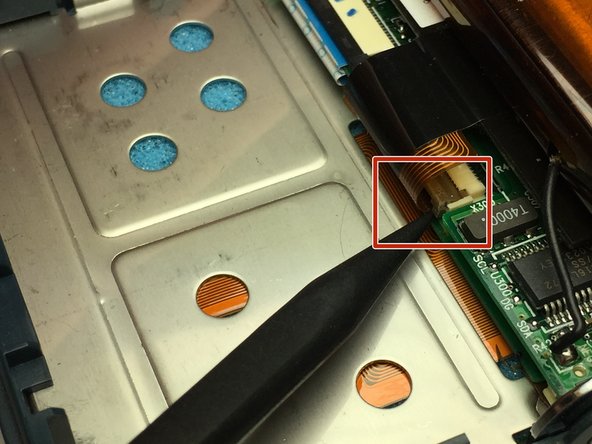Introduction
Hello! This guide will show you the steps to replace the damaged/cracked screen in your Creative Nomad Jukebox Zen Device and have you listening to your music again in no time! Please use caution when using the soldering tool.
What you need
-
-
Once the front face is removed, remove the three 6.8mm J0 screws from the metal cover and remove it.
-
-
-
-
Using the plastic opening tool to pop the metal tab holding the battery in place.
-
Conclusion
To reassemble your device, follow these instructions in reverse order.