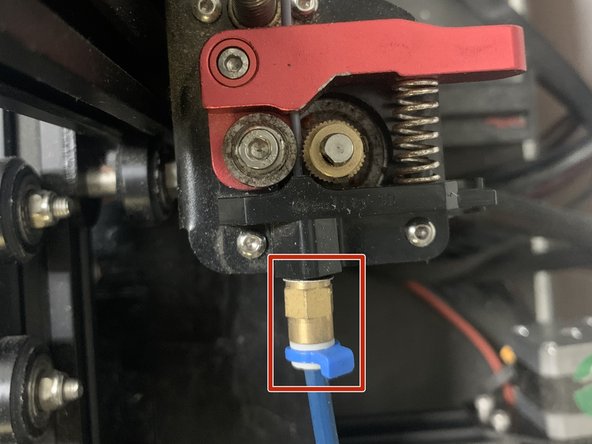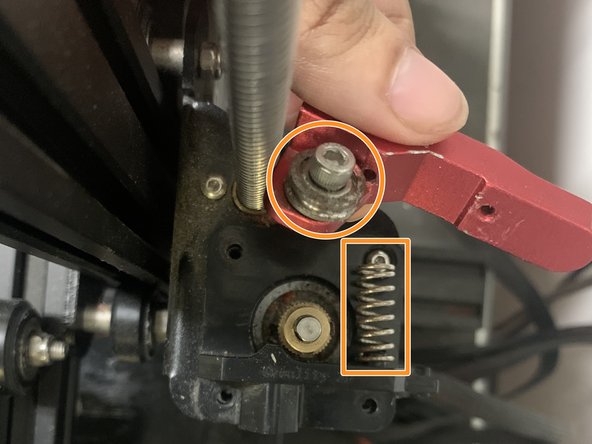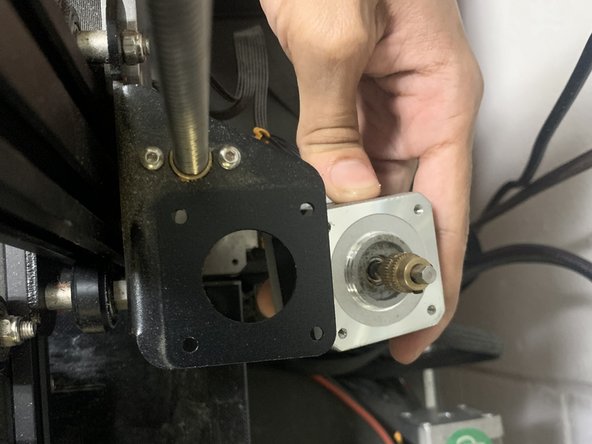Introduction
This guide's intention is to solve problems like your filament grinding in your Creality Ender 3 Pro. This is often caused by the extruder arm applying too much pressure (or too little) to the filament. To complete this guide, you should have a replacement extruder ready for your extruder mechanism, which you can purchase online.
All the tools you need are a 2.5 mm hex key, a 8 mm wrench, and around 10-15 minutes of your time!
What you need
-
-
Press the knob to enter the marlin LCD menu and turn it to navigate between the options.
-
Navigate to Temperature > Nozzle.
-
Adjust the nozzle temperature by turning the knob and confirm by pressing it.
-
-
-
Wait until the current temperature (bottom) matches the target temperature (top).
-
-
-
Press down on the extruder lever arm and pull out the loaded filament.
-
-
-
-
Use a 8 mm wrench or some pliers to unscrew the PTFE tube from the extruder mechanism.
-
Don't forget to recalibrate your E steps!
Don't forget to recalibrate your E steps!
Cancel: I did not complete this guide.
One other person completed this guide.