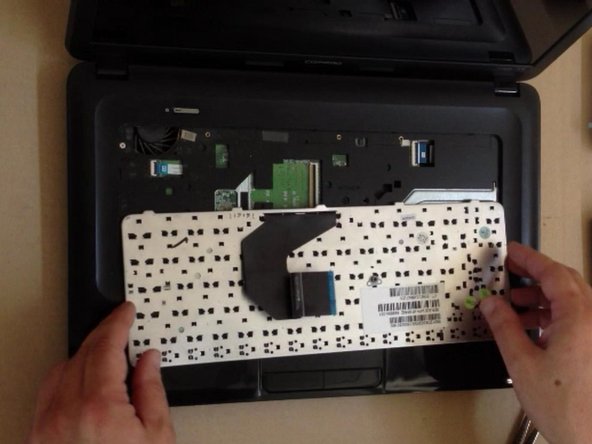Introduction
How to change the Keyboard on a Laptop HP Compaq Presario CQ58.
What you need
Video Overview
-
-
Remove the Battery.
-
Remove the RAM Memory Cover.
-
Under the cover you ca find one screw with keyboard symbol next to him. This screw is held the Keyboard.
-
-
To reassemble your device, follow these instructions in reverse order.
Cancel: I did not complete this guide.
9 other people completed this guide.
2 Guide Comments
Great guild on the Keyboard 5X locking clips . Was really having a time on getting the 1st one to pop this helped greatly!
I did it
tnx bro