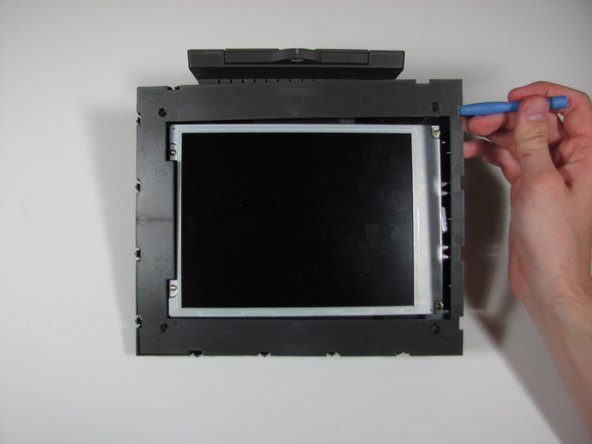Introduction
Replacing the internal frame on this device is very simple and requires minimal disassembly.
What you need
-
-
Lay the device on its back, and rotate so the base is facing away from you.
-
-
Almost done!
To reassemble your device, follow these instructions in reverse order.
Conclusion
To reassemble your device, follow these instructions in reverse order.
Cancel: I did not complete this guide.
One other person completed this guide.