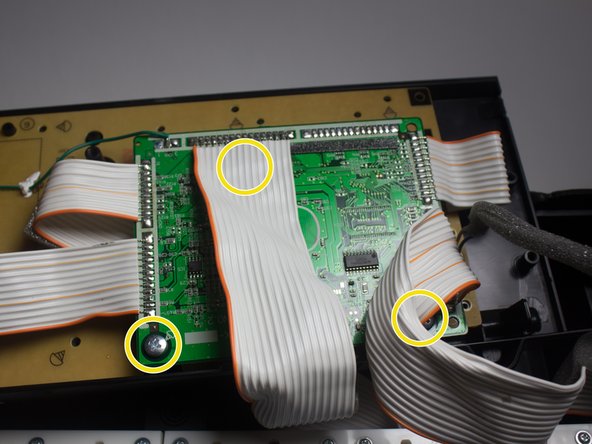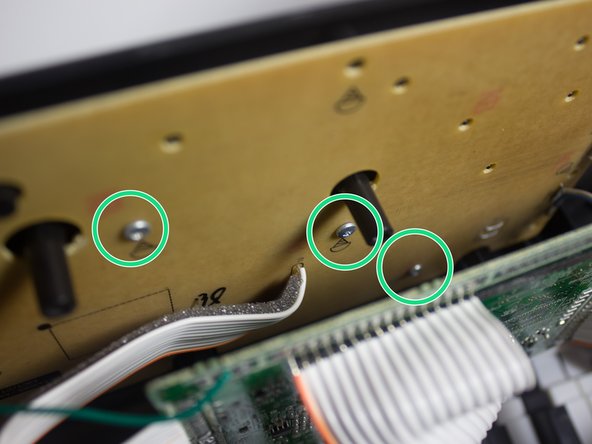Introduction
To see the notes you are playing, replace the screen by removing screws and opening up the keyboard to find a green panel with the display.
What you need
-
-
Using JIS-1 screwdriver, remove the seven 11mm screws located on the back of the keyboard.
-
-
-
-
First, you must use the PH-1 bit to remove the 17 8mm screws, circled in red.
-
Second, using the same PH-1 bit, you will remove the three 8mm screws hidden under the white wire. These screws are circled in orange.
-
Third, using the JIS-1 bit, remove the three 7mm screws on the circuit board.
-
Using the PH-1 bit, remove the last three 8mm screws, circled in green.
-
To reassemble your device, follow these instructions in reverse order.