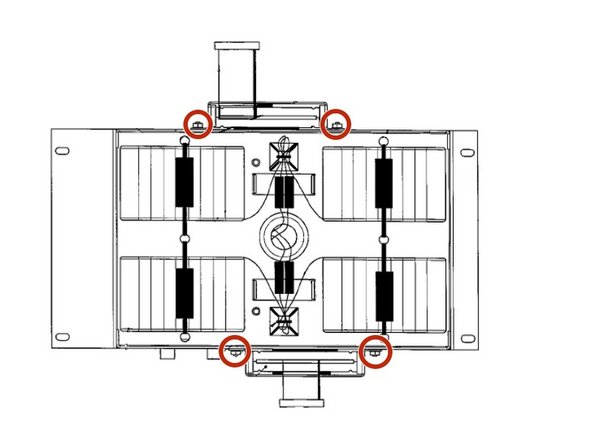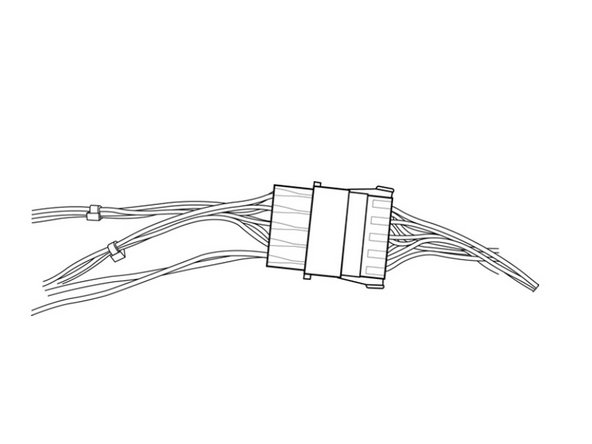Introduction
The left panel is structurally significant to the ventilator but is not fixed to any other components. Therefore it is necessary to remove the left panel for a vast majority of service to be done on internal components of the ventilator. You will need a Phillips screwdriver to complete this guide. This part is strictly structural, however it needs to be removed to access many of the parts inside.
What you need
-
Step 1 Cardinal Health Vela Ventilator Power Cable Removal
Careful: steps 1-2 are sourced from a guide that's marked as in-progress.
-
Use a screwdriver to remove the two Phillips pan-head screws at the top of the plug guard.
-
-
-
Remove the four Phillips #0 screws on the back side of the ventilator.
-
-
Step 6 Cardinal Health Vela Ventilator Battery Tray Removal
Careful: steps 6-8 are sourced from a guide that's marked as in-progress.
-
Use your Phillips screwdriver to unscrew the 4 Phillips pan head screws positioned on each side of the battery tray.
-
To reassemble your device, follow these instructions in reverse order.
To reassemble your device, follow these instructions in reverse order.