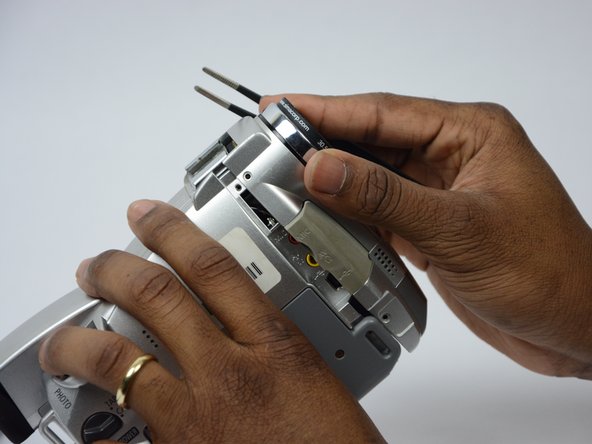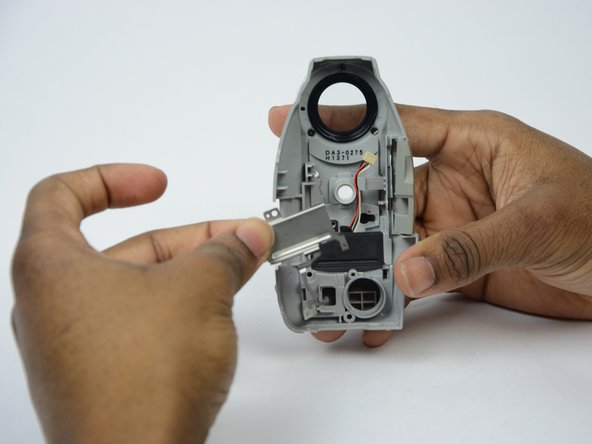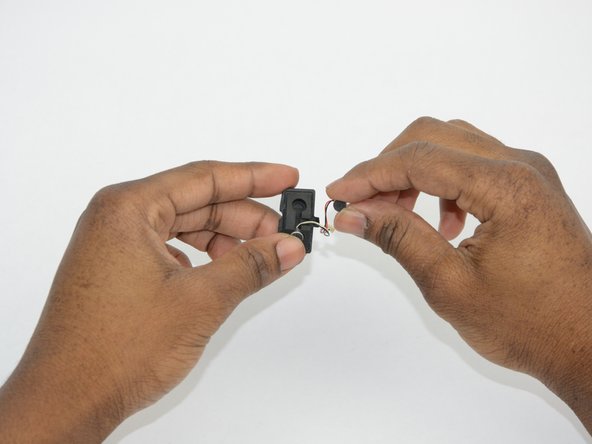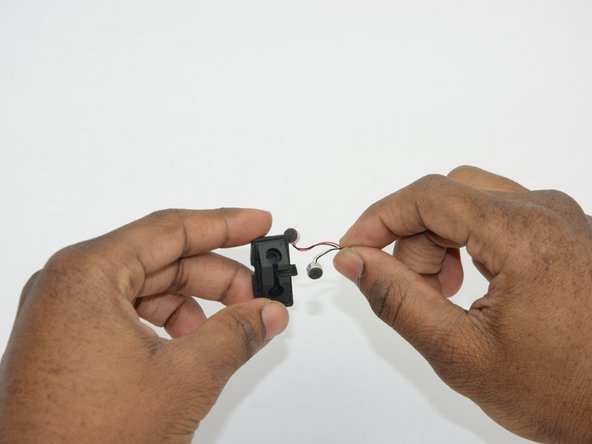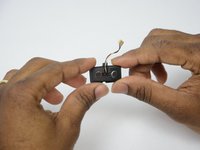Introduction
This guide will show a step by step explanation to how to fix the speakers of the CanonZR70MC that controls all sound coming from the camcorder. This is necessary because the will allow you to gain access to the speakers component and help replace in the future. While going through this guide, you should handle the device with care and designated locations for the parts.
What you need
Conclusion
To reassemble your device, follow these instructions in reverse order.