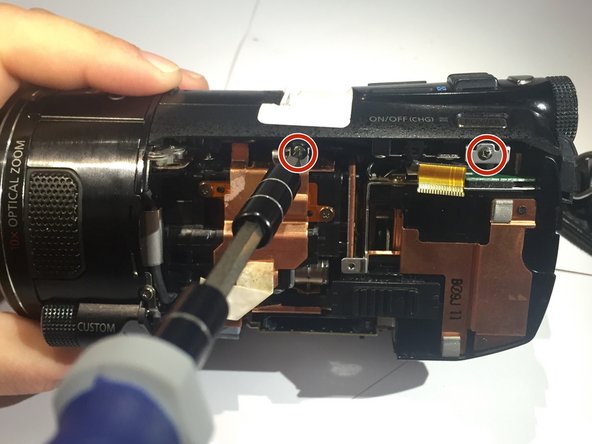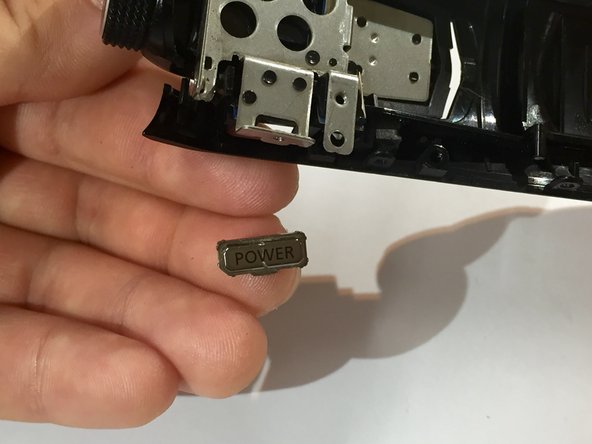Introduction
If your power button is jammed or isn't working properly, this guide will simply demonstrate on how to replace the power button in a Canon Vixia HF S10. For additional information about the Canon Vixia HF S10 take a look at the official Canon site.
Before beginning this repair, be sure to power off the camera and remove the battery.
What you need
-
-
Turn the camcorder upside down.
-
Remove the three 3x4 mm Phillips screws securing from the black plastic case.
-
-
To reassemble your device, follow these instructions in reverse order.
To reassemble your device, follow these instructions in reverse order.
Cancel: I did not complete this guide.
2 other people completed this guide.