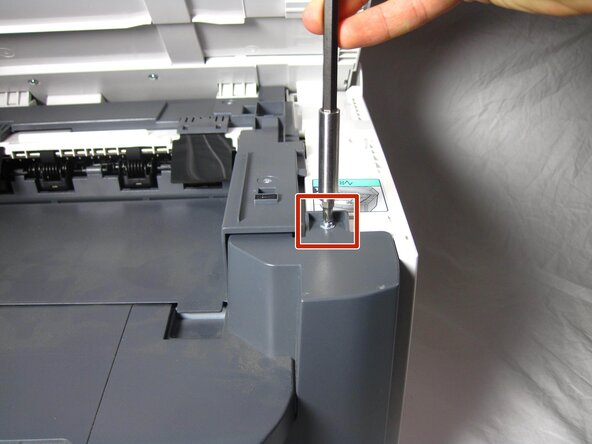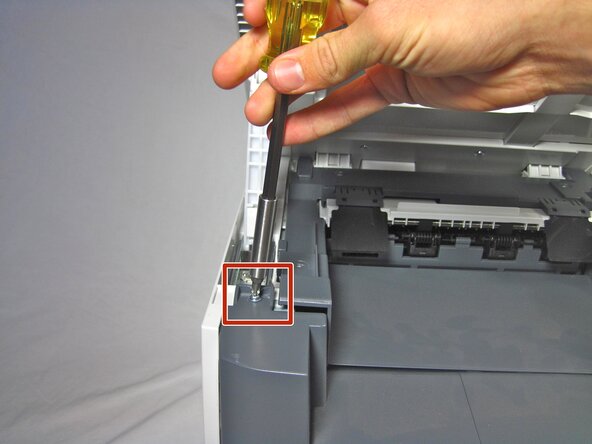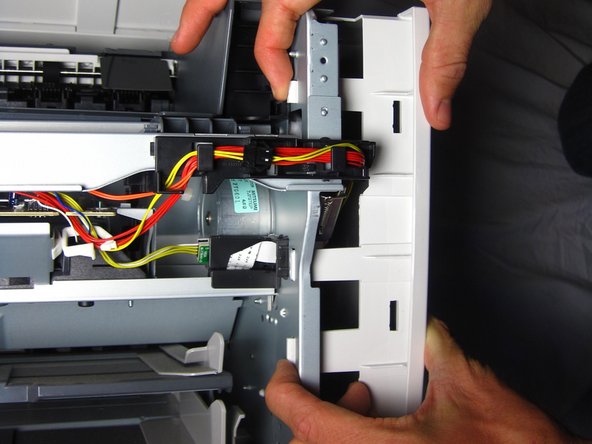Introduction
The side paneling is the plastic that protects the inside of the printer. This guide will teach you how to effectively remove the paneling without cracking it.
What you need
-
-
Gently unhook the right side paneling (as looking at the printer's front face) from the printer.
-
To reassemble your device, follow these instructions in reverse order.
Cancel: I did not complete this guide.
3 other people completed this guide.
1 Guide Comment
Tore paper when removing jamed paper. A small piece of paper must still be in machine.