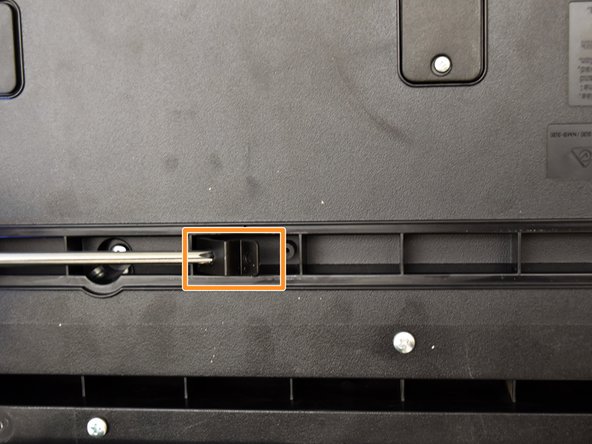Introduction
Speakers sometimes stop working or you may want to upgrade them. This guide shows you how to replace the two speakers on the front of the keyboard.
What you need
-
-
Flip the keyboard upside down, with the keys on a flat surface.
-
Remove the three black 14mm Japanese Industrial Standard (J) head screws using a J1 screwdriver on the top half of the outermost side panel.
-
-
-
-
Place a hand on the front panel and speakers and carefully flip the keyboard over with the keys facing up.
-
Grab the center of the front panel with two hands and lift to remove panel.
-
Grab the speakers from the sides and lift to remove. Once you have done this for the first speaker, repeat with the second speaker.
-
-
-
Lay the speaker flat on the table and remove the four black 10mm J head screws with a J1 screwdriver.
-
To reassemble your device, follow these instructions in reverse order.
To reassemble your device, follow these instructions in reverse order.
One Comment
What is the part number for the CDP-230r speaker replacement? I cannot find them online or through Casio. Thanks.