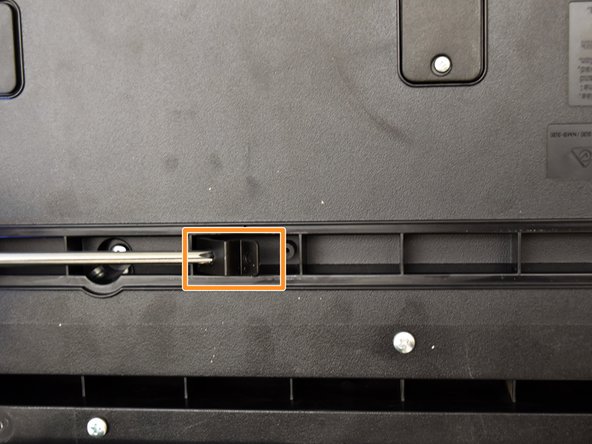Introduction
This guide will show you how to replace your CASIO CDP-230R keys, move them to remove anything jamming your keys, or to move them to clean them.
What you need
-
-
Flip the keyboard upside down, with the keys on a flat surface.
-
Remove the three black 14mm Japanese Industrial Standard (J) head screws using a J1 screwdriver on the top half of the outermost side panel.
-
-
-
-
Place a hand on the front panel and speakers and carefully flip the keyboard over with the keys facing up.
-
Grab the center of the front panel with two hands and lift to remove panel.
-
Grab the speakers from the sides and lift to remove. Once you have done this for the first speaker, repeat with the second speaker.
-
-
-
Locate the three screws behind the keys (left, center, and right).
-
Remove these 10mm J screws using a J1 screwdriver.
-
Grasp the white ribbon lined with foam and pull up to remove from the main circuit board.
-
To reassemble your device, follow step 13 and then the rest of the instructions in reverse order.
Cancel: I did not complete this guide.
13 other people completed this guide.
11 Guide Comments
Thankyou very much - I have a CDP-200R that I had to pull apart - yours was the only post I could find that helped me decode what it took!
Me too, I have 200R need to replace the keys, but afraid to dismantle , now you save us all.thank you
Searched everywhere on how to fix my Casio CDP-220RBK and this was all I could find that actually helped! Awesome and very helpful guide!!!
Thanks a lot. This manual is very detailed, and the only one I've found in the whole Internet.
Hello,
One of my kids lifted a black key from my piano. It won't come down fully and doesn't play when pressed. It's also harder to press, with more resistance.
Will I be able to put it back in place by following these instructions?
Many thanks.