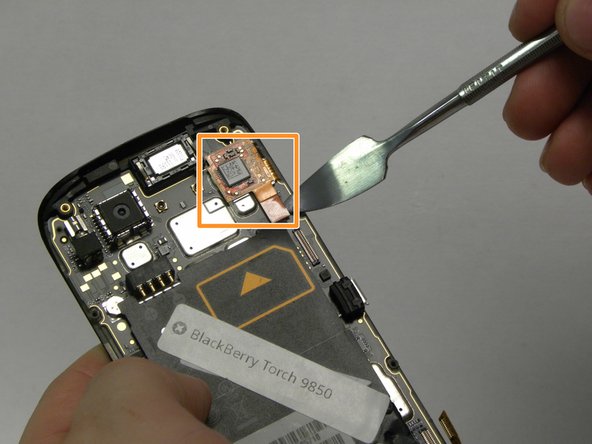Introduction
This device has an LCD screen. LCD stands for liquid crystal display. An LCD is a flat panel, or an electronic visual display, that uses the light modulating properties of liquid crystals. Liquid crystals do not emit light directly. Knowing how to replace your LCD is important because Liquid crystal display's are very fragile and break or shatter very easily. It can be very costly to replace an LCD, so knowing how to repair it on your own would be cost efficient as well.
What you need
-
-
Remove the battery.
-
Use a plastic spudger tool or your fingers to gently pop the battery out from the bottom by pushing and lifting.
-
-
-
Remove the plastic bezle.
-
To remove the plastic bezle on the back of the phone, use a plastic prying tool to gently pry it off.
-
Begin in the center on the bottom of the phone, and slowly work your way around to each side.
-
Once the bezle is loosened on both sides, you can gently pull it off with your hands.
-
-
-
-
Remove the screws.
-
You will need to remove the ten small screws that hold the back of the phone together.
-
Start by using a T5 phillips screw driver to remove the four 4.5 mm screws on the outside corners of the phone.
-
Next, use a T4 phillips screw driver to remove the four 4mm screws on the sides of the device.
-
Lastly, use the T4 phillips screw driver again to remove the last of the screws, which should be two 2mm screws on the bottom.
-
-
-
Disconnect the remaining cable ribbons.
-
There are two copper cable ribbons.
-
Using a metal pry tool, carefully disconnect the first copper cable ribbon on the bottom right side of the phone.
-
Likewise, disconnect the square copper cable ribbon at the top right of the phone.
-
Once you disconnect the first square cable ribbon, a second will be exposed and you can disconnect that one the same way.
-
To reassemble your device, follow these instructions in reverse order.
To reassemble your device, follow these instructions in reverse order.
Cancel: I did not complete this guide.
2 other people completed this guide.