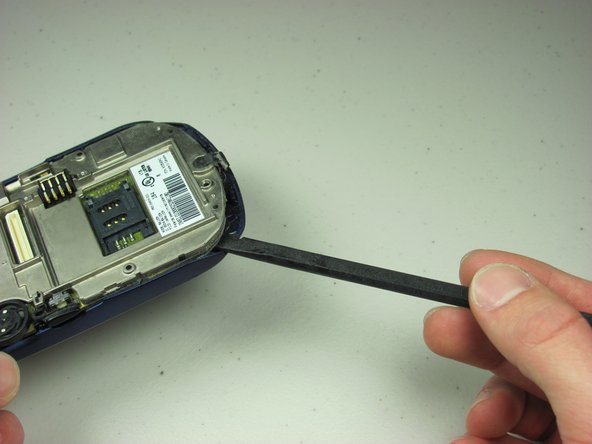Introduction
This is a guide showing how to repair your keypad for the RIM blackberry 7510.
What you need
-
-
Remove the six T6 Torx screws on the back of the phone.
-
Make sure to keep the screws somewhere that they will not get lost.
-
-
-
-
Unscrew metal plate.
-
Pry off front cover.
-
Lift off front cover to expose LCD screen.
-
Conclusion
To reassemble your device, follow these instructions in reverse order.