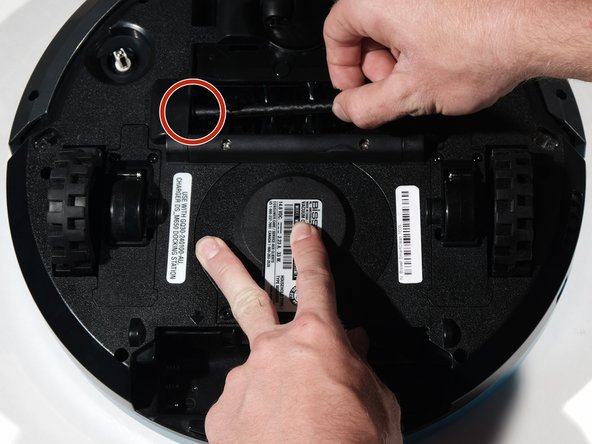Introduction
If your device has stopped vacuuming or has weak suction, the roller brush might need to be cleaned or replaced. This replacement guide will outline the necessary steps to remove the roller brush component so it can be cleaned.
What you need
To reassemble your device, follow these instructions in reverse order.
To reassemble your device, follow these instructions in reverse order.
13 Comments
Same issue with mine. Took it apart and found that the side with spring loaded holder was broken.
I am having the same issue it’s like a part is missing for the pin side not the square sides to hold the brush roll in place.
I have the same issue…it seems that the spring part was lost.have anyone of you find a replacement parts?