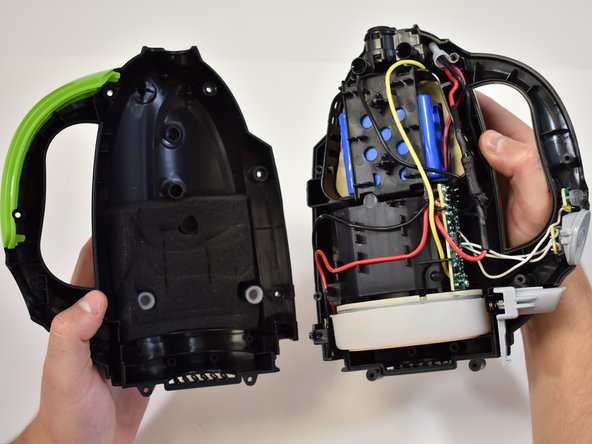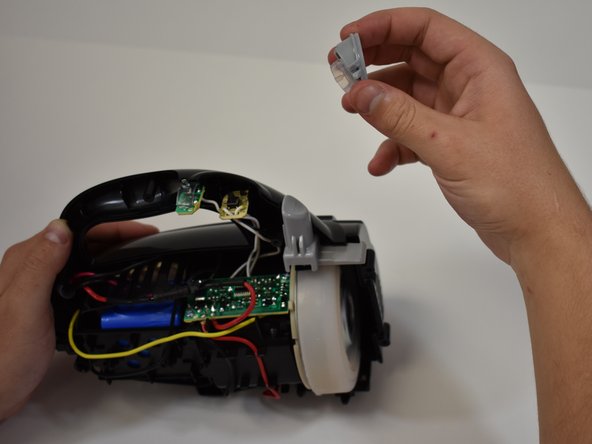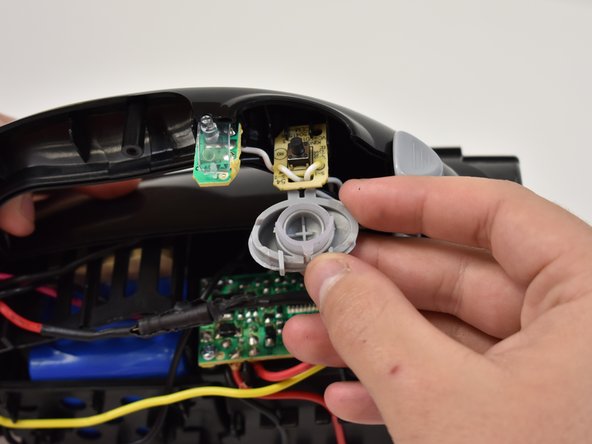Introduction
The Bissell Pet Hair Eraser power button commands the vacuum on and off. Before disassembling the case to check the power button for proper operation, visit our troubleshooting guide for vacuum won’t turn on.
What you need
-
-
Firmly grasp the handle and press the release button.
-
Gently pull the dirt cup down and away from the vacuum body.
-
-
To reassemble your device, follow these instructions in reverse order.
To reassemble your device, follow these instructions in reverse order.
Cancel: I did not complete this guide.
One other person completed this guide.