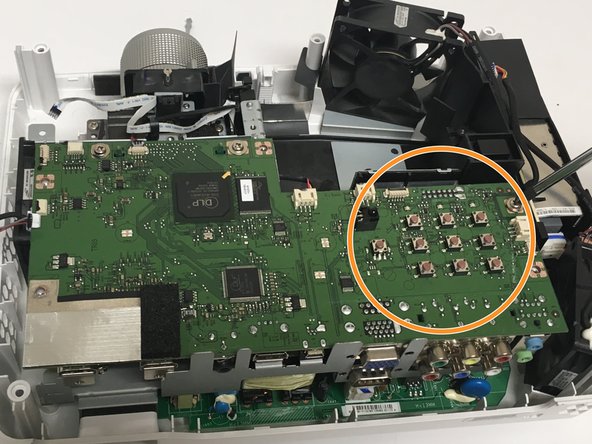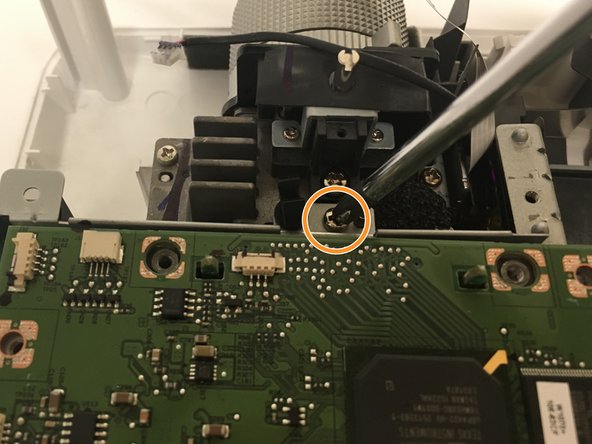Introduction
Similar to the main fan, the blower fan is essential in preventing the projector from overheating. Since projectors are prone to producing more heat than other electronic devices, the addition of this blower fan helps in maintaining a low temperature. This guide will show how to replace the blower fan, but it is also important to keep the fan clean from debris and particles that may potentially keep it from running smoothly.
Note that the BenQ HT1075 Projector Lamp Replacement is a prerequisite since damage to the lamp is hazardous to both the projector and user.
What you need
-
-
Loosen the 2.5 mm Phillips #1 screw that holds the top assembly in place using a Philips #1 (PH1) screwdriver. This will enable you to lift and slide off the top cover.
-
Fully remove the top cover in order to get to the lamp housing.
-
-
-
Turn the projector over and remove the five 9.5 mm Phillips #1 screws that hold the back cover with a Phillips #1 (PH1) screwdriver.
-
-
-
Flip the projector and remove the 6th and last crew.
-
-
-
-
Unscrew the Philips #1 (PH1) screw securing the green wire located at the bottom left of the metal casing.
-
Remove a second Philips #1 (PH1) screw that holds down the top of the metal casing located near the back of the projector’s lens.
-
To reassemble your device, follow these instructions in reverse order.
Cancel: I did not complete this guide.
7 other people completed this guide.
3 Guide Comments
I did the repair to clear out some dust and glass from a blown lamp. After putting it back together, I get lights most likely from no power at all. Do you think the next step would to be take back apart and make sure everything is connected correctly? I can be reached at jaspercloren@gmail.com or I will check back on here.
Thank you for all your write ups, they are very nice. I may suggest to get a closer view of the screws/bolts in case someone misplaces one.
where can we buy the replacement fan? Is there a part number for finding this part?
You may buy it here; https://projectorrepair.co.uk/shop/fans/