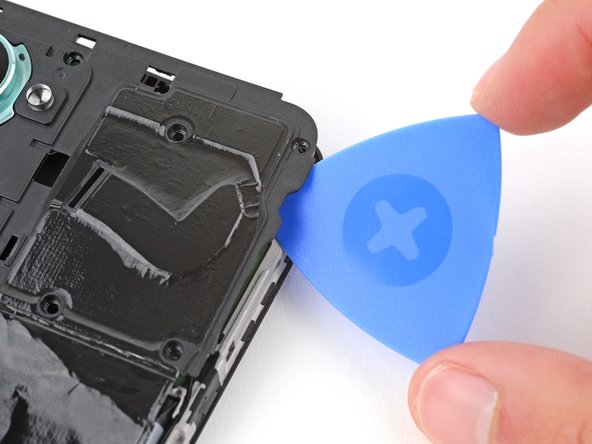Introduction
This guide shows how to remove the back cover on your HMD Pulse Pro smartphone.
What you need
-
-
Firmly press a SIM eject tool, bit, or straightened paper clip into the SIM card tray hole on the left edge of your phone until the tray ejects.
-
Remove the SIM card tray.
-
-
-
Insert the tip of an opening pick between the back cover and frame, at the SIM card tray cutout.
-
-
-
Tool used on this step:Tweezers$4.99
-
Use a Phillips screwdriver to remove the nine 3.6 mm‑long screws securing the motherboard cover.
-
-
-
Use the flat end of a spudger to pry up and disconnect the battery press connector from the bottom edge of the motherboard.
-
-
-
Use the flat end of a spudger to pry up and disconnect the back cover press connector from the bottom edge of the motherboard.
-
To reassemble your device, follow these instructions in reverse order.