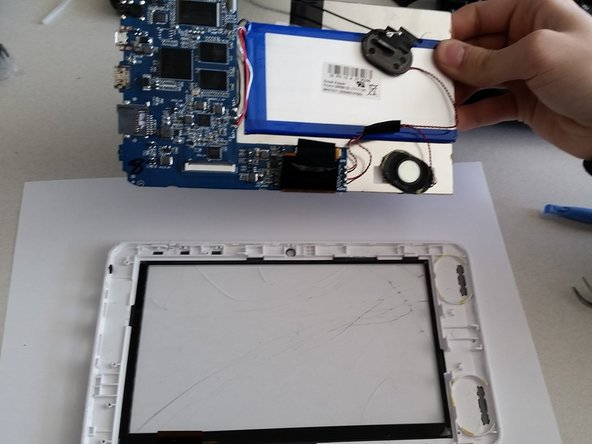What you need
-
-
Find a good spot to fit the pry bar between the back cover and tablet. Slowly drag the pry bar along the sides of the cover.
-
NOTE: some force will need to be used to remove the cover. Avoid excessive force.
-
-
Conclusion
To reassemble your device, follow these instructions in reverse order.
Cancel: I did not complete this guide.
3 other people completed this guide.