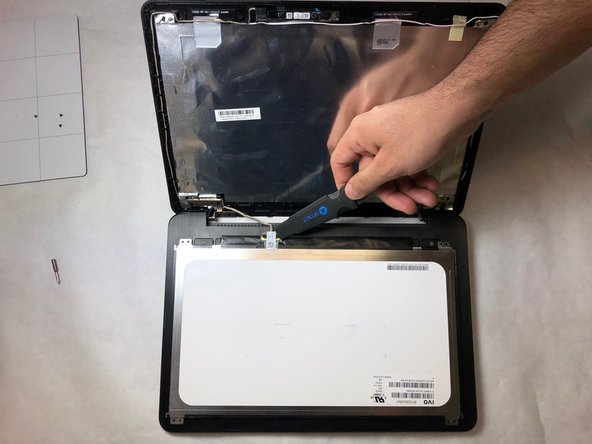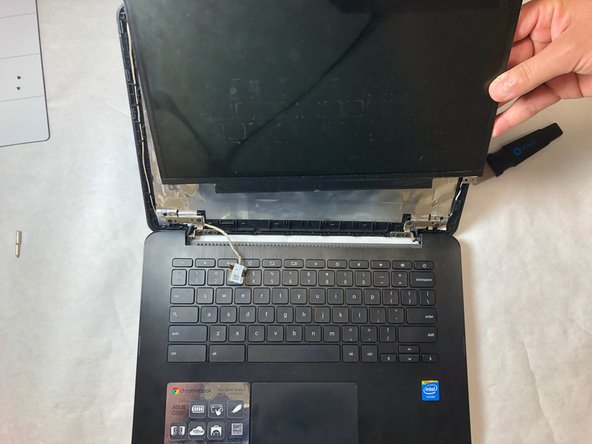Introduction
If your Asus Chromebook C300MA DB01 is not displaying a clear image, use this guide to replace the screen.
The screen transmits visual imagery through the wires connected to the screen. A faulty connection will transmit distorted images or no images at all.
What you need
Almost done!
To reassemble your device, follow these instructions in reverse order.
Conclusion
To reassemble your device, follow these instructions in reverse order.