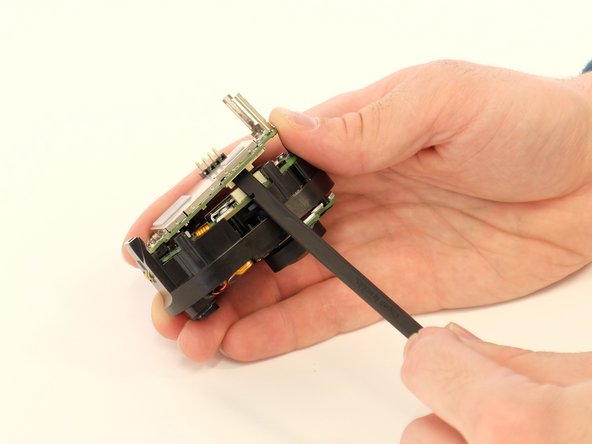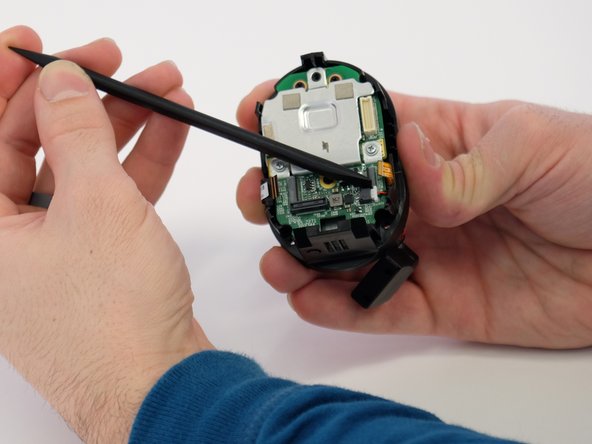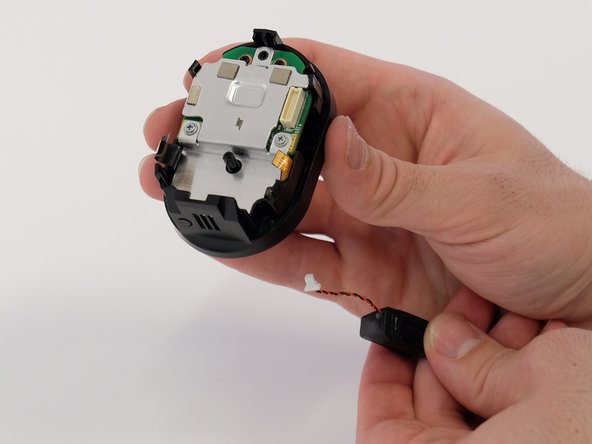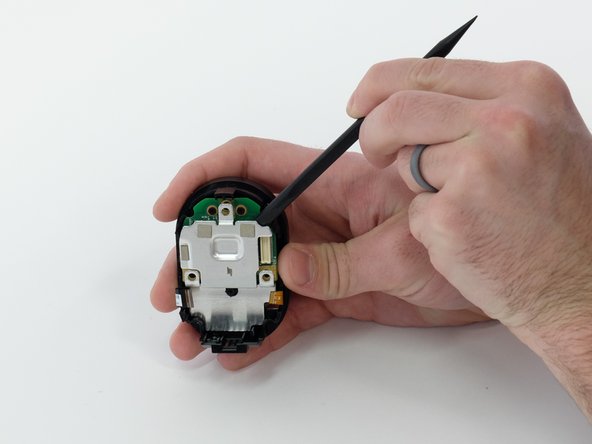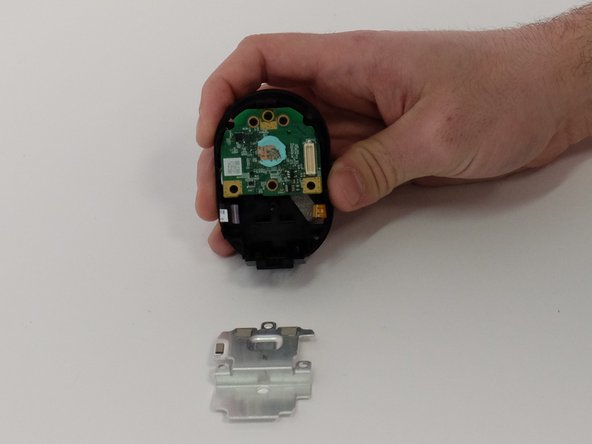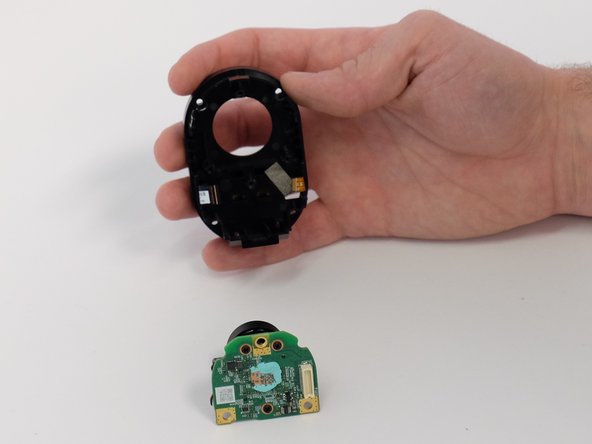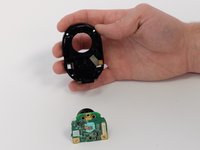Introduction
The motion sensor component signals to start recording when motion is detected in your Arlo Ultra 2 home security camera. If the motion sensor in your Arlo Ultra 2 is malfunctioning then follow this guide to replace the motion sensor.
When the motion sensor begins to malfunction, refer to the troubleshooting page prior to beginning this repair to see if there is an alternative fix.
Before beginning this guide it's important to disconnect your camera from the charger or a wired set up.
What you need
-
-
Press the button on the bottom of the camera to release the case.
-
Pull the white case off of camera.
-
-
-
Use a Phillips #0 screwdriver to remove the four 20.0 mm screws from the battery cavity. They are found in each corner.
-
-
-
-
Use the tip of a spudger or your fingernail to flip up the small locking flap on each ZIF connector. Then, you can safely pull the cables out.
-
-
-
Use a Phillips #00 screwdriver to remove the two 5.0 mm screws from the metal plate.
-
Pry the plate away from the circuit board underneath.
-
-
Tool used on this step:Tweezers$4.99
-
Use blunt tweezers to pull up the heat-resistant tape.
-
Pull the heat-resistant tape through to the front of the camera.
-
To reassemble your device, follow these instructions in reverse order.
Cancel: I did not complete this guide.
One other person completed this guide.
2 Guide Comments
I wonder if you might have any insight on why these are so failure prone? I have had this happen twice since buying these cameras a little over a year ago. This would seem to be a simple part, kind of like an led bulb, typically they just don’t fail before other parts of the device have just gotten old and broken down. I know others have been having this exact issue also.
Hello could you provide any information on part number and where to buy replacement motion sensors?
TIA