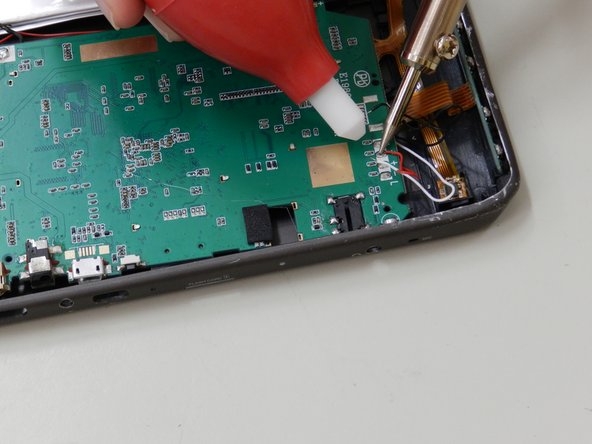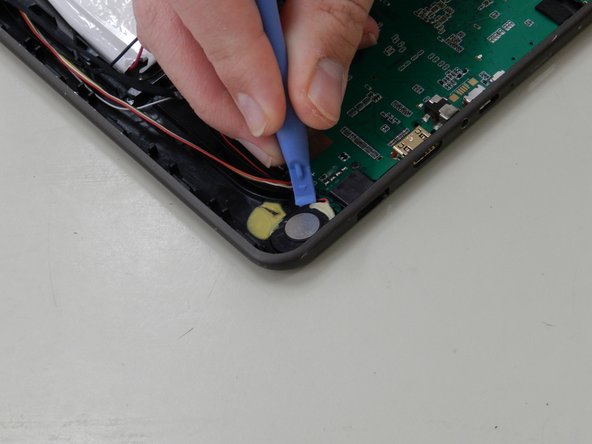Introduction
If your Archos 97 Carbon tablet speakers are malfunctioning, follow this guide to replace the speakers. Before starting this process, it is important to remember to check a couple of things first. If your device is having volume problems, you should first check to see if the volume button is stuck, and if not, go to settings>sound/volume, and manually adjust the volume length. If neither of these fix the issue, then follow this guide.
This repair will allow you to replace the internal speakers, which will restore proper audio capabilities to your device. The ability to solder and desolder is required for this guide.
For assistance on how to How to Solder and Desolder Connections, click the following link to take you to a guide on the process.
Before beginning this repair, make sure your tablet is turned off and unplugged from the charger.
What you need
You have now successfully replaced the internal speakers for your Archos 97 yourself. And now you understand the process for accessing and potentially repairing/replacing any other internal components in the future should the need arise.
You have now successfully replaced the internal speakers for your Archos 97 yourself. And now you understand the process for accessing and potentially repairing/replacing any other internal components in the future should the need arise.
Cancel: I did not complete this guide.
One other person completed this guide.