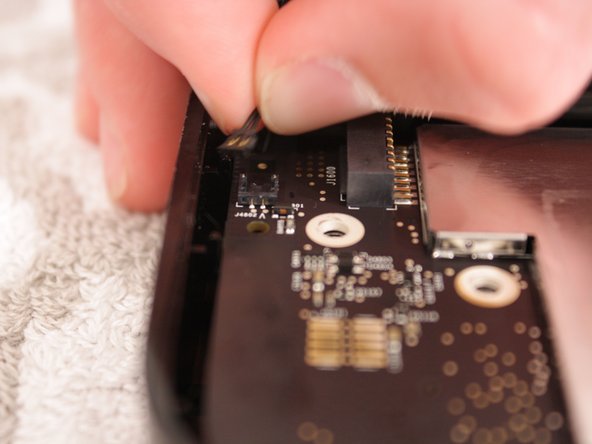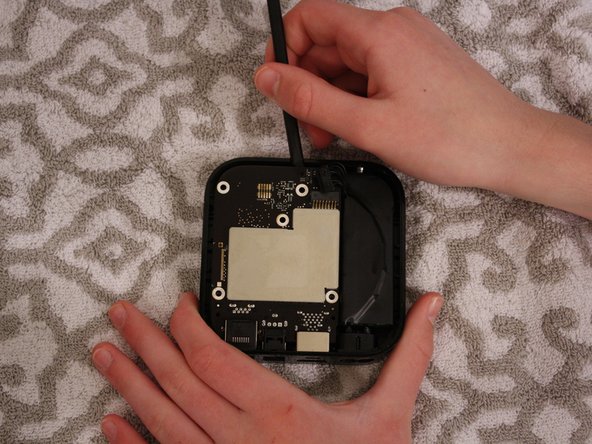What you need
-
-
Insert a Jimmy into the left side of the Apple TV, then work your way around the bottom and pull the base off.
-
-
-
-
1. Unhook the Power Supply Cable.
-
2. Unhook the IR Sensor cable
-
Lift the logic board up with a Spudger.
-
Almost done!
To reassemble your device, follow these instructions in reverse order.
Conclusion
To reassemble your device, follow these instructions in reverse order.
Cancel: I did not complete this guide.
One other person completed this guide.