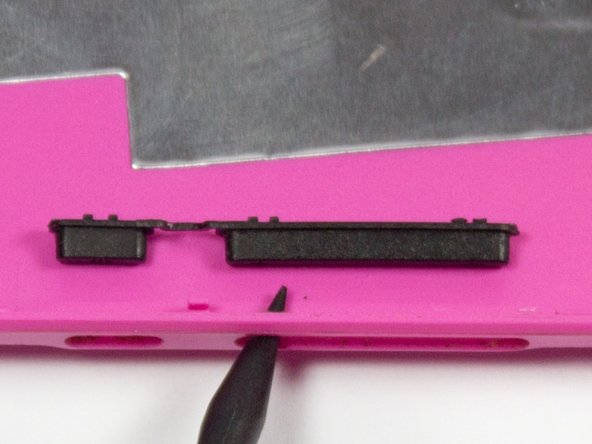Introduction
This guide demonstrates how to safely dissassemble a Android tablet Nobis NB09 in order to replace broken or non-functional buttons.
What you need
-
-
Use a screwdriver to remove the two 00 Phillips screws on the right side of the tablet.
-
-
Conclusion
To reassemble your device, follow these instructions in reverse order.
Cancel: I did not complete this guide.
One other person completed this guide.