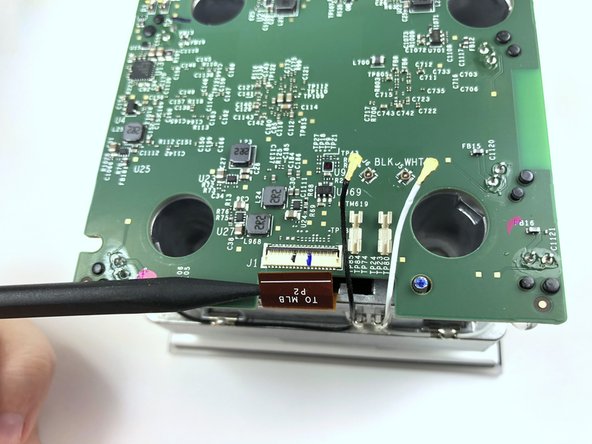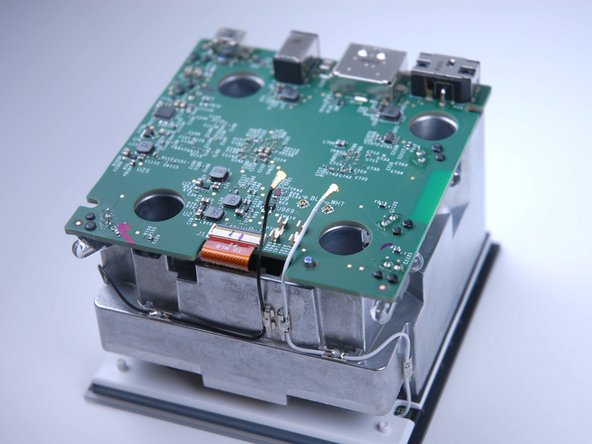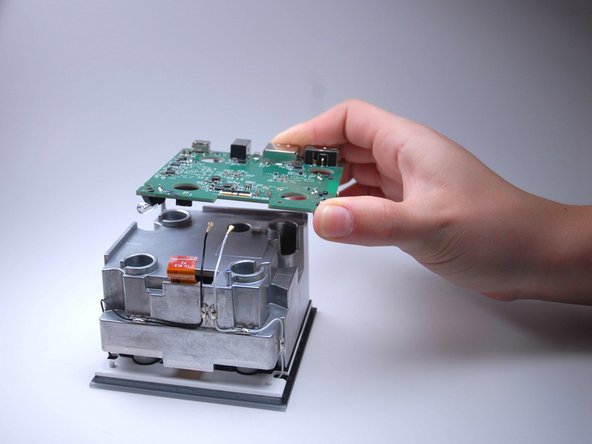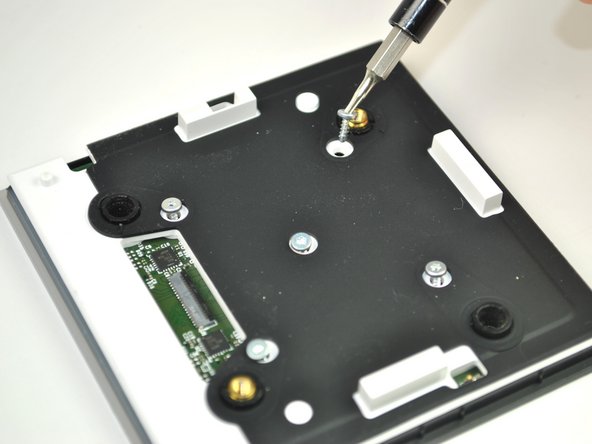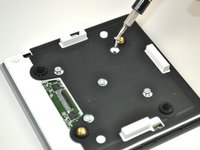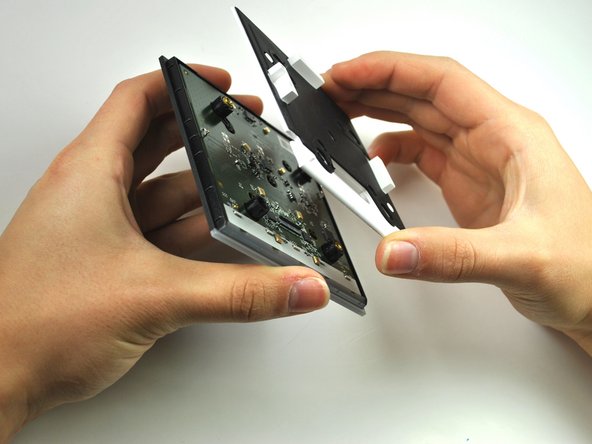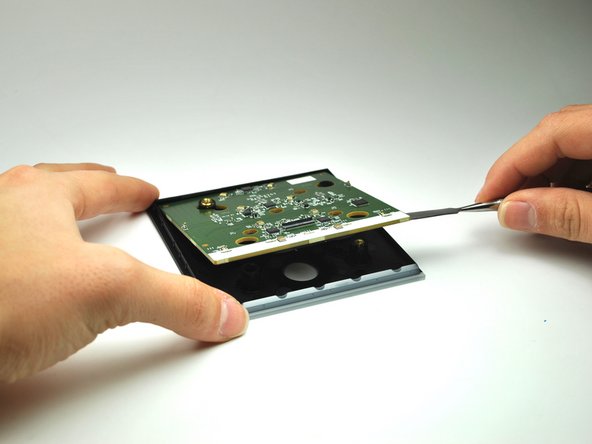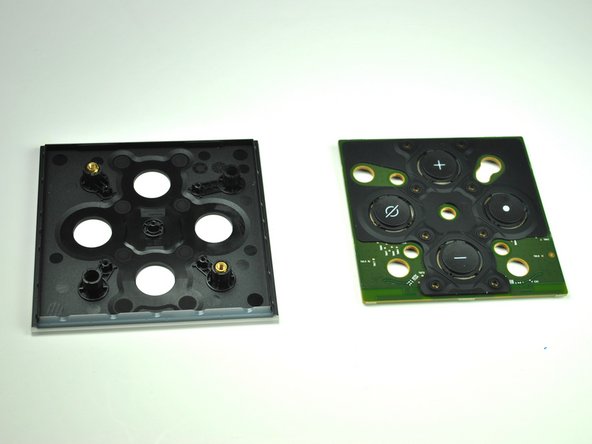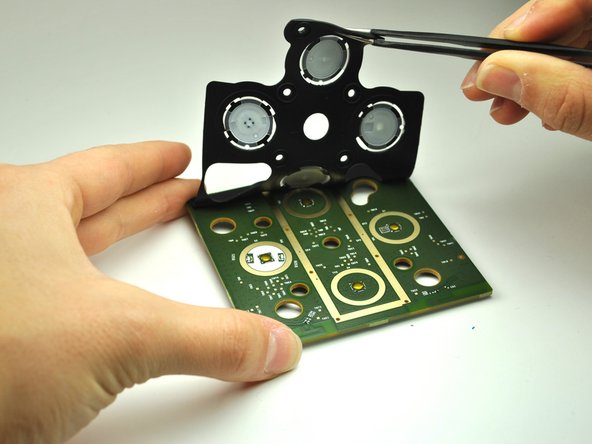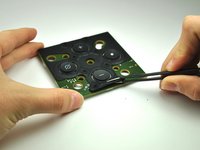Introduction
This guide will instruct and explain how to remove and replace the buttons on your Amazon Fire TV Cube. This task requires a spudger and delicacy when disconnecting wires. If you follow the steps provided, you will successfully be able to replace the Cube buttons.
What you need
-
-
Using a metal spudger, push down between the edge seals on the base and pry off the base.
-
-
-
Lift the black latch by gently prying up with the flat end of the Spudger.
-
Detach the copper tap by pulling it out.
-
-
-
-
Detach the wires from the opposite end of the frame using the flat end of the Spudger.
-
-
Tool used on this step:Tweezers$3.99
-
Lift the black latch to detach the copper tab by gently prying with the angled Tweezers.
-
Use the Angled Tweezers to carefully pull out the copper tab.
-
To reassemble your device, follow these instructions in reverse order.
1 Guide Comment
A suggestion for step 8: the antenna wires are not soldered to the aluminum heatsink; they are soldered to small clips that are easily popped off from the heatsink. I found it much easier to pop off all the clips and free the antenna wires from the heatsink than try to remove the antenna connectors from the top circuit board while it is still attached to the frame. After removing the top circuit board from the frame, it’s then much easier to remove the antenna connectors.