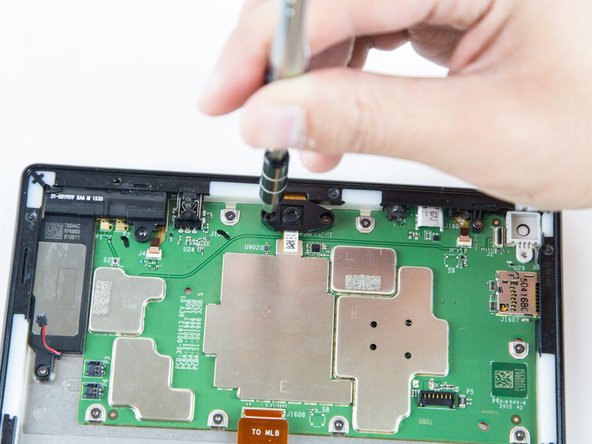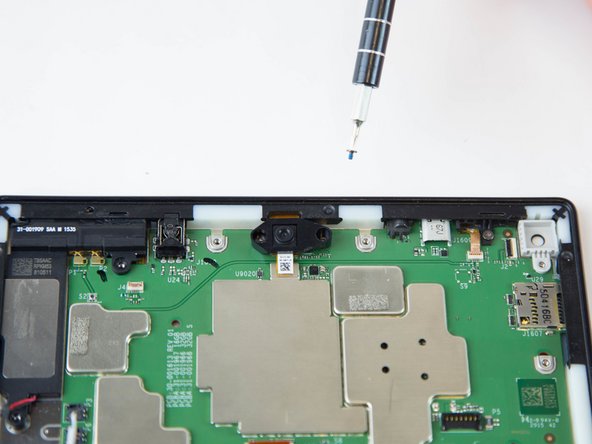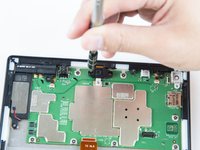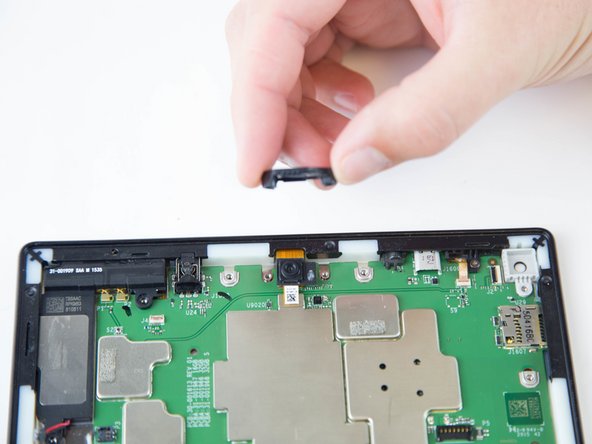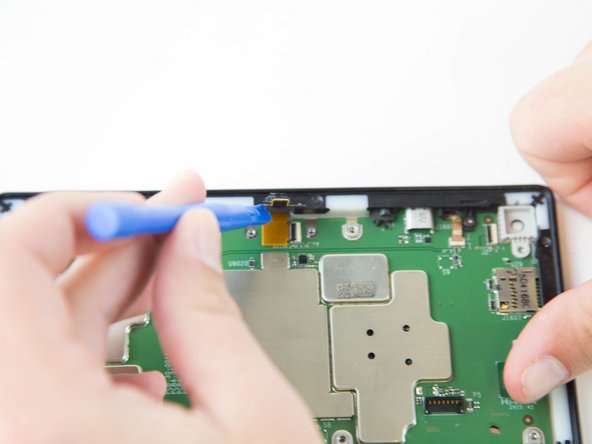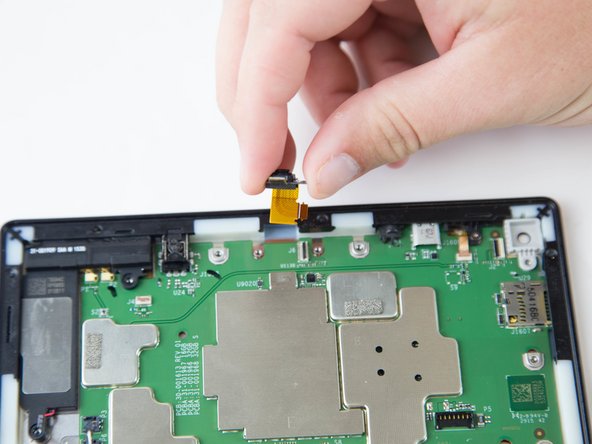Introduction
You will need to use the screen replacement guide as a prerequisite.
What you need
-
-
-
Remove the two screws from front facing camera using the T5 Torx Screwdriver.
-
Conclusion
To reassemble your device, follow these instructions in reverse order.
Cancel: I did not complete this guide.
One other person completed this guide.