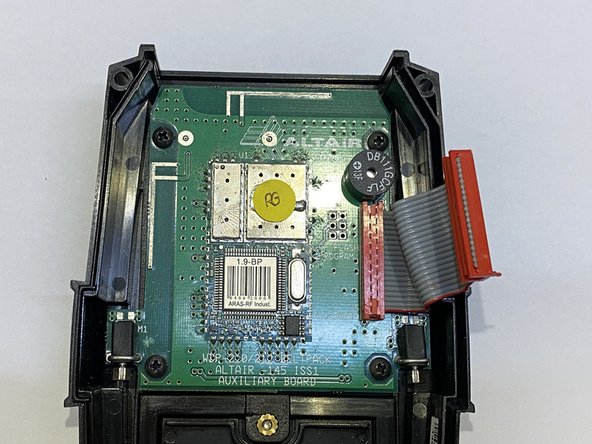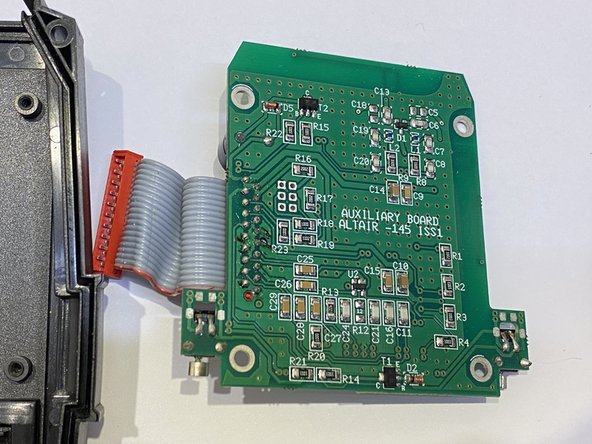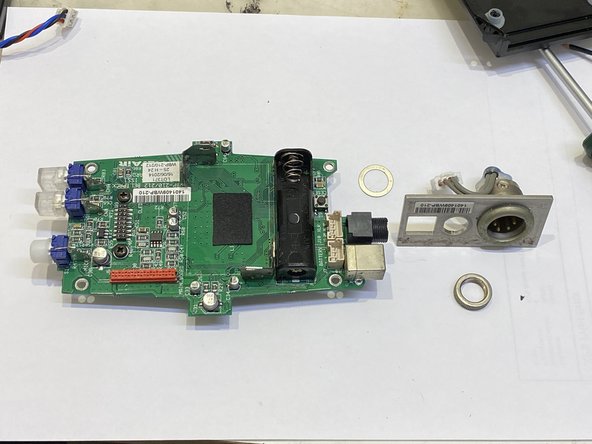Introduction
Full disassembly of the Altair WBP-210 (and WBP-212) wireless belt pack.
What you need
-
-
Slide off rubber panels on all four corners.
-
If there are screws underneath, remove those as well.
-
-
-
Open the case using a suitable tool to help separate the two halves.
-
Watch out for the ribbon cable.
-
-
-
-
The battery is held in place by a flexible bit of PCB, which can be carefully removed.
-
To reassemble your device, follow these instructions in reverse order.
To reassemble your device, follow these instructions in reverse order.
Cancel: I did not complete this guide.
One other person completed this guide.