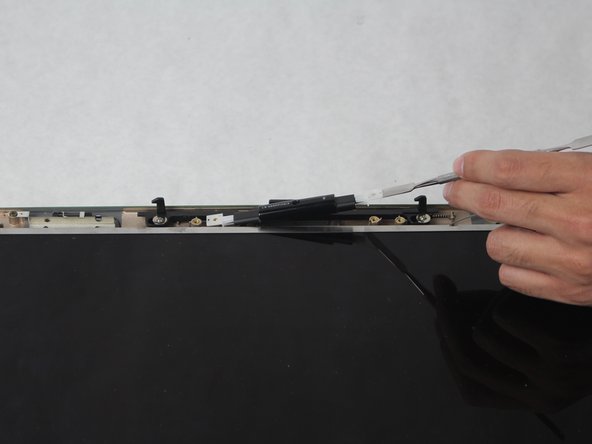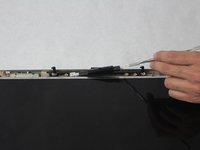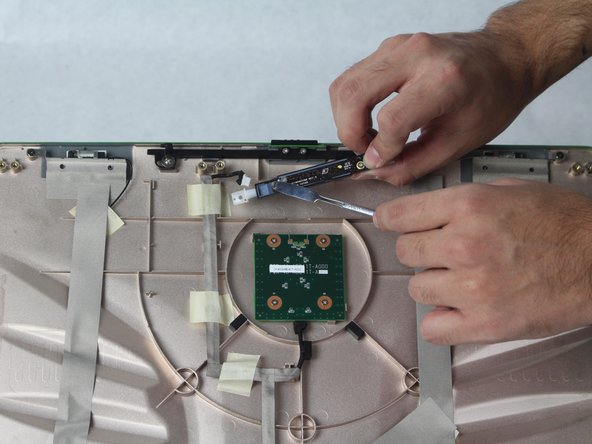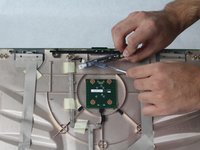Introduction
Use this guide to replace the camera on your Alienware Aurora M9700. Be sure to power off the computer and disconnect from any external power source before beginning the camera replacement. Care should be taken when removing the display frame from the computer screen since it is very fragile.
What you need
-
-
Open the device so the main screen is facing forward.
-
Locate the 8 rubber buttons around the bezel of the display and remove the rubber buttons with the metal spudger to expose the screws underneath.
-
Locate the 8 screws around the perimeter of the screen and unscrew them.
-
-
To reassemble your device, follow these instructions in reverse order.