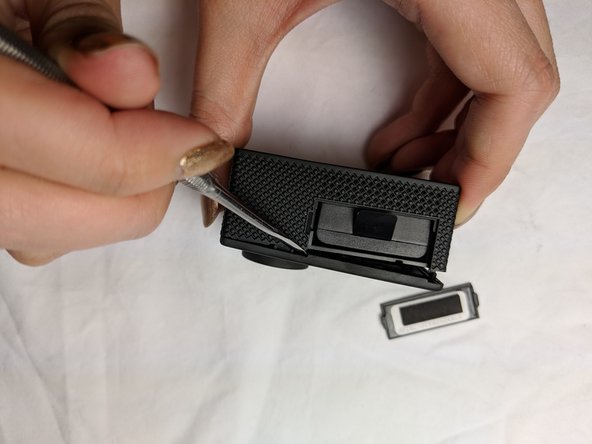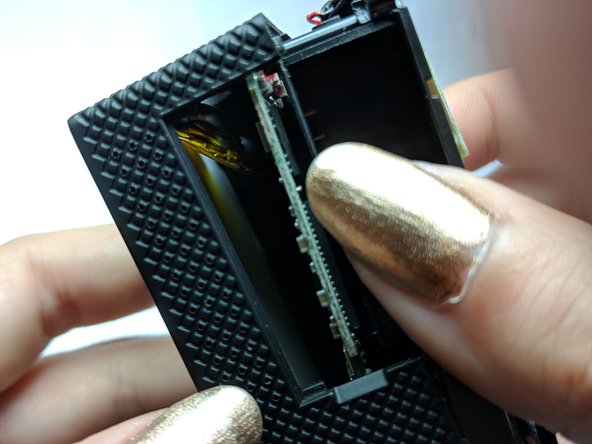Introduction
This is a guide to replacing the up and down buttons on your Akaso EK7000. Required tools are: a metal spudger or any other instrument used to pry or separate, and a Phillips #000 screwdriver.
What you need
-
-
Locate the battery cover at the bottom of the camera. Use your fingers to gently pry open the battery cover.
-
-
-
Using the metal spudger, gently pry open the front panel from the exposed battery cartridge.
-
-
-
-
Using a Phillips #000 screwdriver, remove the four screws securing the cover plate.
-
To reassemble your device, follow these instructions in reverse order.
To reassemble your device, follow these instructions in reverse order.
Cancel: I did not complete this guide.
2 other people completed this guide.
3 Comments
Annie, where do I get the replacemnet bottons for the Akaso 7000 pro?