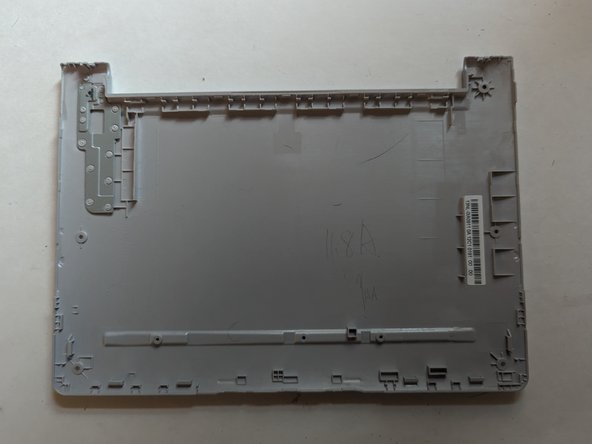Introduction
Guide showing you how to remove the bottom cover of the W510 keyboard/dock.
What you need
-
-
Remove the two 6.6mmT6 Torx screws near the hinge.
-
Remove the four 3.6mm T6 Torx screws on either side.
-
-
Almost done!
To reassemble your device, follow these instructions in reverse order.
Conclusion
To reassemble your device, follow these instructions in reverse order.