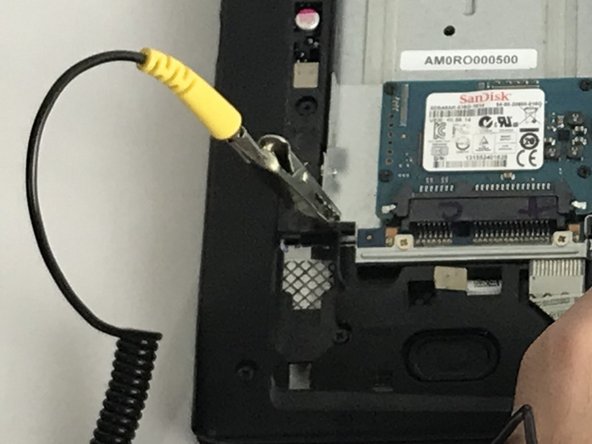Introduction
In this replacement guide, you will safely remove and install a hard drive.
What you need
-
-
-
Now take your anti-static wrist strap and place it tightly on your wrist.
-
Attach the alligator clamp of the wrist strap to something that will ground yourself to avoid possible electric zaps.
-
To reassemble your device, follow these instructions in reverse order.
To reassemble your device, follow these instructions in reverse order.
Cancel: I did not complete this guide.
One other person completed this guide.