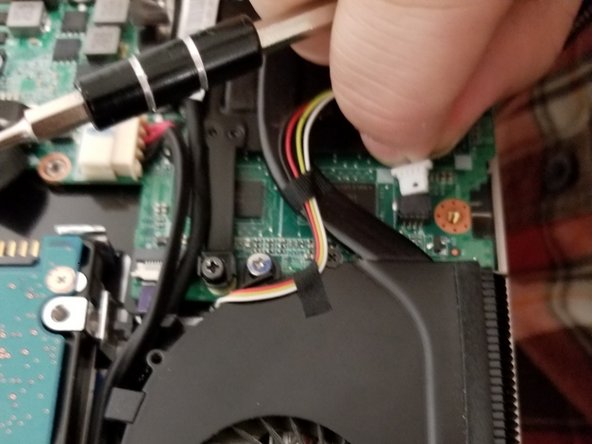Introduction
The Acer Aspire is a 15.6" slim, touchscreen laptop. These laptops are ideal for household users or small businesses.
What you need
Almost done!
To reassemble your device, follow these instructions in reverse order.
Conclusion
To reassemble your device, follow these instructions in reverse order.
Cancel: I did not complete this guide.
One other person completed this guide.