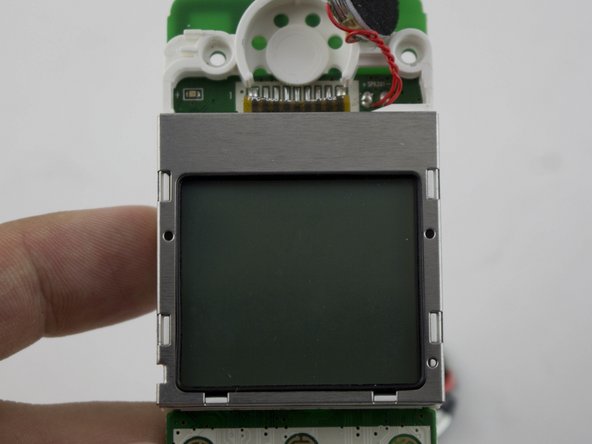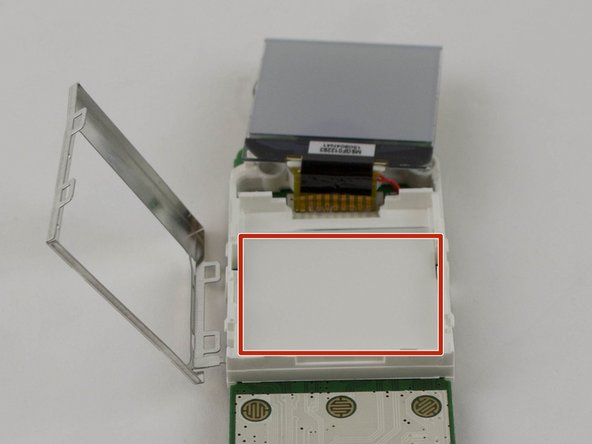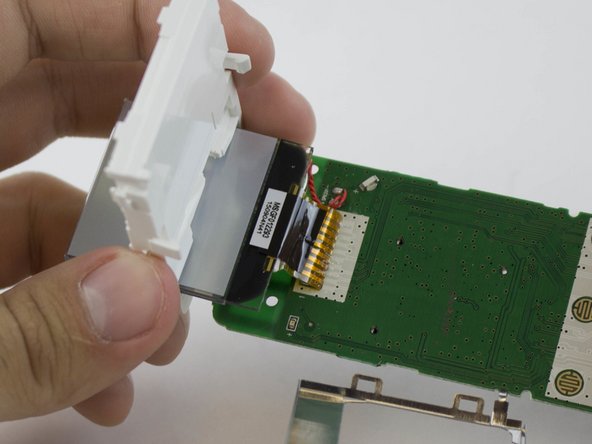Introduction
This guide requires the intensive removal of other parts such as the motherboard of the handset and the speakers. Please refer to the replacement guides mentioned before in order to complete THIS guide. A potential hazard would be affecting the motherboard by the charge you internally carry, therefore you should use the anti-static wrist strap to prevent this. Also soldering of some equipment is required. This repair guide is needed when there are screen clarity issues that can be replaced with a new phone screen.
What you need
-
-
Find the bump where the battery cover meets the phone. Put your thumb here, and push and slide the cover down.
-
-
-
-
Pop off the indicated clip using a pointed tweezer.
-
With the motherboard disconnected from the back plate, turn it over so that the screen is facing you.
-
To reassemble your device, follow these instructions in reverse order.
Cancel: I did not complete this guide.
One other person completed this guide.