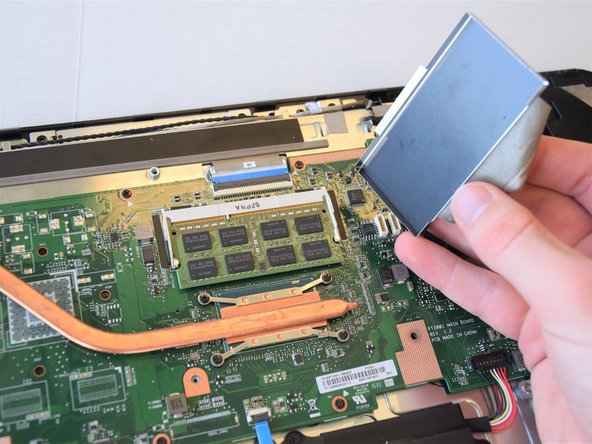Introduction
Replacing the RAM (Random-Access Memory) is one of the easiest operations to perform on this device. The only tools you need are plastic opening tools and a Phillips screwdriver to remove the back panel.
What you need
-
-
Remove the grey scuff guard at the bottom of the PC by pressing down on it, and pulling it away.
-
Lift the hinge and remove the grey rubber tabs on either side of the PC’s model information.
-
Remove the two 7.62mm Phillips #1 screws beneath the rubber tabs under the hinge and the four 7.62mm Phillips #1 screws where the scuff guard was removed.
-
Remove the two 4.74mm Phillips #1 screws under the hinge (near the hinge joints) and a 4.74mm Phillips #1 screw under the handle.
-
-
-
-
Peel off the tape attaching the metal enclosure to the heat sink.
-
Lift the metal enclosure off of the motherboard.
-
To reassemble your device, follow these instructions in reverse order.
To reassemble your device, follow these instructions in reverse order.
Cancel: I did not complete this guide.
3 other people completed this guide.