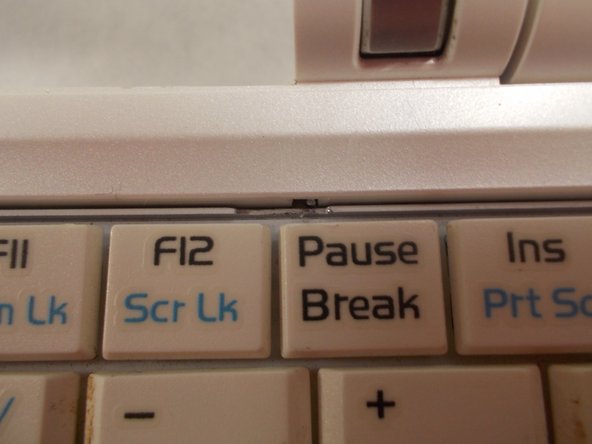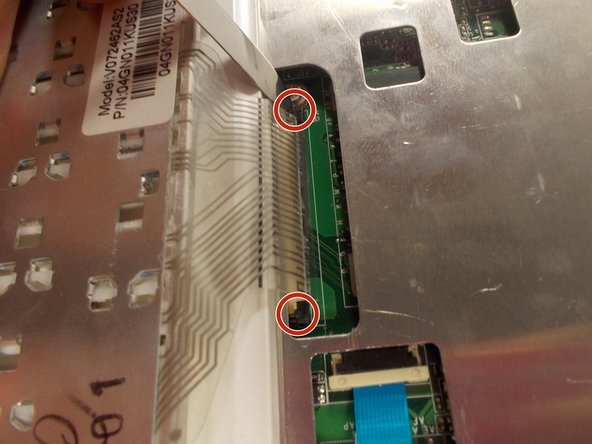Introduction
Use this guide to replace the Keyboard of your ASUS EEE PC701SD-WHI004X. Be sure to disconnect the laptop from all sources of power before beginning this process. You should follow this guide if a single key is unresponsive, cannot be pressed, or if the entire keyboard is unresponsive.
What you need
-
-
Flip the laptop over, you should see two battery tabs.
-
Slide the right tab towards the right. The orange dot should be visible. This tab will be locked open.
-
-
-
-
Push the 3 tabs at the top of the keyboard in and down one at a time using a nylon spudger.
-
Once the three tabs have been pushed in, gently pry the top of the keyboard until it begins to hinge out of its slot.
-
To reassemble your device, follow these instructions in reverse order.
To reassemble your device, follow these instructions in reverse order.
Cancel: I did not complete this guide.
One other person completed this guide.