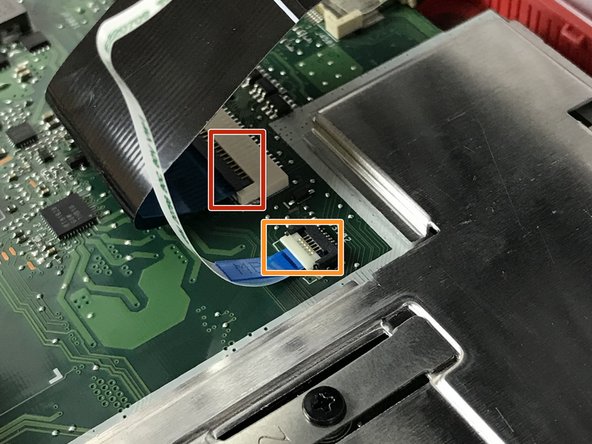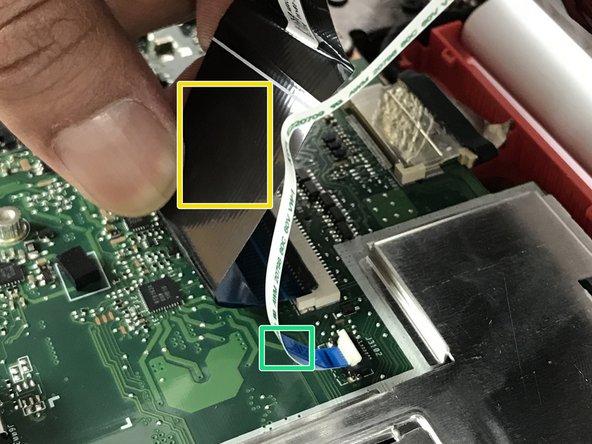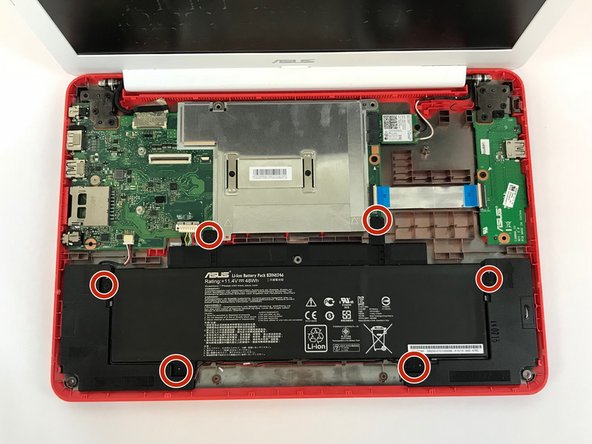Introduction
This guide will help you replace the battery in your device. Before starting, remember to completely disconnect your device from any power sources and ensure your device is turned off. Always use caution when working with electronic components.
What you need
Almost done!
To reassemble your device, follow these instructions in reverse order.
Conclusion
To reassemble your device, follow these instructions in reverse order.