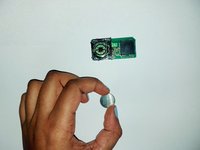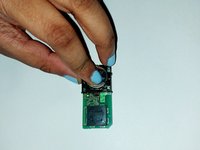Introduction
Use this guide to replace a key fob battery for a 2017 Toyota 4Runner.
A key fob is the small handheld remote control device that controls a remote keyless entry system of many new modern day vehicles including the 4Runner from Toyota.
To complete this process you will need a Lithium Cell CR1632 3 Volt Coin Battery and any flat head screwdriver.
Before beginning this process, if your battery isn’t completely dead, make sure you are out of range from possibly turning your vehicle on and if you are in range, move far from range or just make sure you do not turn your vehicle on.
What you need
-
-
Push the side button on the key fob to release the real key from the fob.
-
-
Cancel: I did not complete this guide.
One other person completed this guide.