The Tray 2 roller doesn’t have a separation pad like Tray 1. The replacement roller has more than likely not been installed correctly. There’s a clip on the Tray 2 roller that needs to be locked in; otherwise, it will produce that error. If the clip is secure, the roller is bad, or the installation is incorrect.
I don’t have a photo for it, but if it continues, it could be the gearbox. That repair is much more complex. Up to you if you want another M401 at that point (the reason I say that is these are aging, and can struggle with some complex documents that never gave me grief 8+ years ago, even on a base 128MB n and a 256MB dne with lesser processing delays), but if you do check the PC; you want one with ~25k or less if you can; but if it's higher, plan on the rollers needing replacement sooner rather than later. For example, the printer I pulled those from (M401dne) has 25k pages and needs rollers, but I have also seen them run with original rollers with 100k pages before they wear out; it depends on how the printer was used before I got it. The one I showed you the brief procedure on had problems out of the box :(. I never heard back, so I'm going to swap the rollers since I confirmed it's good otherwise. I'm doing the roller repair if I don't hear back as I can't be bothered to chase the guy down to send it back, given this is a ~40lb printer. It's due to a bad roller, but one side is shiny. This can easily be repaired for $25, but I need to do both.
In most cases, you also need to replace the Tray 2 separator since they wear together most of the time, but some can be inspected and reused. Removal is done by loosening those screws (PH2) and installing the replacement.
So I ended up pulling this out of my own in production M401dne as it had the early symptoms of needing this done, which is essentially double-picking issues that WILL get worse and leads to deeper issues that just outright jam the printer:
It picked up 2 pages but worked fine. I addressed it now because the parts are so cheap, and this is an M401dne; it has a duplexer. It's not a problem you ignore on duplex models, given that it can cause you some grief if it jams.

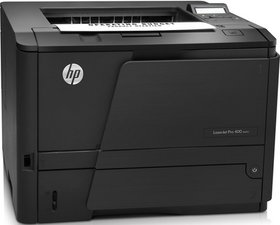
 4
4  1
1 

 144
144 





1 Comment
I put back the old separator (which is clearly indented and more used than the new one) and new roller and the the tray feeds.
Guess you cant expect more from a junk Chinese part!
Will have to exchange from Amazon.
Thank you so much for your help and time
by Jack