Phone thinks it's overheating... bad Thermistor?
I have an S22 Ultra, as soon as you plug the phone in it says to disconnect the plug because the phone is overheating... this even happens when trying to charge it wirelessly. Samsung store said the only repair is to swap out the motherboard, but I am nearly 100% sure it is a bad thermistor, how do I fix this myself?
Is this a good question?


 2
2 
 894
894  2.3k
2.3k 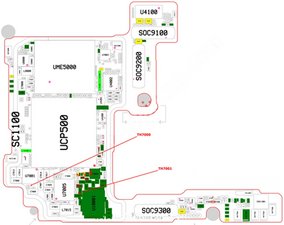
2 Comments
Hi, I have the same issue. I just replaces the charging port board and still the same problem. Does anyone know where the thermistors on the main board are located? Will removing them sove the charging problem? The phone is obviously not overheating.
by Scott Dooley
@scottdooley the location and the type of sthermistor are listed in the answer. Hopefully it does.
by oldturkey03