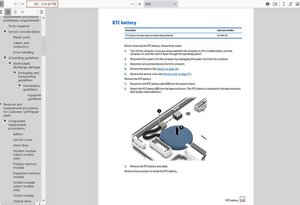Hi @laptopuser2012
You said that you "...tried taking out the battery and holding down the power button then putting it back in.", did you mean disconnecting the RTC coin cell battery as well?
If not, then try a full power refresh to eliminate the possibility that it is a corrupted BIOS that is preventing a normal start.
Here’s the procedure:
Disconnect the charger from the laptop. (if connected)
Remove the main battery from the laptop.
Disconnect the RTC coin cell battery from the motherboard.
Here’s the maintenance and service guide for the laptop. Go to p.103 to view the procedure to remove the RTC battery.
Press and hold the laptop’s Power On button for a full 30 seconds and then release it.
Note : When the RTC battery is disconnected measure its voltage. If it is <2.4V DC replace it. This battery is a non rechargeable Lithium battery that has a life of ~5 years and when it starts to get too low, BIOS corruption can occur. If it is > 5 years old replace it anyway. Search online for 651948-001 to find suppliers that suit you best.
Reconnect the RTC coin cell battery, re-assemble the laptop, re-insert the main battery, connect the charger to the laptop and try to start it.
If it starts, there may be a message about the date and time being incorrect. This is normal as the above procedure has reset the BIOS back to its factory defaults. Once the date and time have been adjusted, the message won't appear the next time the laptop is started. Any user defined BIOS settings that have been altered by you to suit your particular operating requirements will need to be changed back also.
Hi @laptopuser2012
It works when I selected it just now.
Here's an image of the page
(click on image)


 1
1 
 366
366  1.4k
1.4k