What steps should I take to check why my fan isn't working?
I have been dealing with the insufficient ventilation error, and noticed that the fan was not spinning at all. I did some testing and was able to confirm that the fan works when using an independent power source (9V) battery, but I would like a permanent solution to fix the power to fan issue. When I removed the motherboard I did find that there was some water damage (got this from facebook) and it was over the whole board. I have no idea what I should be checking to narrow down what would cause the issue, is there a diagram that can show me what on the board is related to powering the fan?
Is this a good question?
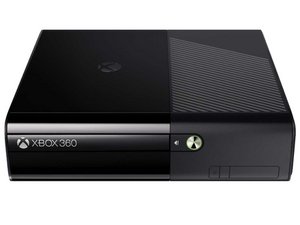

 1
1 
 2
2