Rear-facing camera won't focus
The rear-facing 16MP camera (not the wide angle) will no longer focus. I've tried all the usual software fixes (factory reset, etc.). I can actually hear a mechanism inside the phone "trying" to focus, but it seems to be locked into the nearest focal point.
Before I send this thing back for warranty replacement (which involves fixing an old, busted LG G3 first so I'm not without a phone for two weeks), does anyone have a suggestion about how to fix it? I'm not particularly inclined to disassemble the G5, but I thought I'd at least check to see if anyone else has run into this problem.
Is this a good question?

 3
3  1
1 
 1.5k
1.5k 

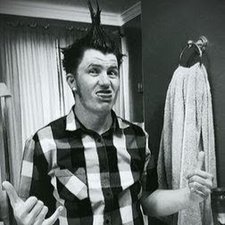









17 Comments
Don't repare your camera ....
Just put your mobile on your softbed with your power 1 2 3 times
And booooom its really work for me .... Just try .... Maybe it also work for uhh
by Arbab Ali
LG 5
repare your camera ....
Just put your mobile on your softbed with your power 1 2 3 times
And booooom its really work for me .... Just try .... Maybe it also work for uhh
by Arbab Ali
What do you mean "on you're softbed"?
by Jairo
Hello to all individuals having an lg g5, I will not try the solution of having the device tapped around in anyway physically. I have tried a solution that may help it: To go into Apps into the settings options in the phone and actually go to the Camera App and click storage(not related to your pictures) and to clear cache and clear data.
It kinda does an app refresh!
All the best.
by Dee Tech
Thanks Dee Tech! Now the quality is even worse!
by zUltra
Show 12 more comments