JJRC H26W drone won't connect to remote properly
Just got new drone. It won't connect to the remote sometimes at all and I am unsure why. If the drone does connect to the remote it will not take off and then propellers will continue to spin even if I reduce the throttle to nothing. It will then disconnect itself from the remote.
Is this a good question?
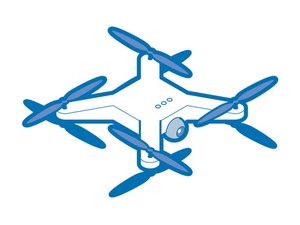
 1
1  1
1 


5 Comments
I have kind of a similar problem with my h26 it wont create wifi hotspot to connect phone to it.
The drone flies fine and connects to remote ok but just cant see it as a wifi to connect phone. Any help would greatfull
by Darrel Wright
is there anybody who can help me ..
I bought a H33 drone for my son.
but at that time I wanted to try the drone before I put it into my child, this is the chronology
that time I play myself after that there is a small child brings the exact same drone jjrc h33, then we will play together, time abis ignited both the drone fly with one remot, while remot one does not want to connect until now ,,
how to get each drone back to original keremot ,,
whereas remot does not want to connect to that drone ,,
what to do and how to be thankful
by Yusof Nurrockhimz
How to pairing a drone H36 to controller
by syree05
Is it possible if I connect my mobile hotspot to fly drone will it work or not because you cant find network everywhere
by Brayan O korner
having the same problem please give me the guidance Thank you
by Brayan O korner