When desoldering I remove the +V pad
I have the exact same problem with my iPod Touch 3.
When desoldering I remove the +V pad and one of the test point.
Here the picture : http://imgur.com/SwxiTeZ

I tried to solder the new battery and make the connection with the remaining test point, but it still does not work. No battery power provide to the motherboard.
Ipod is still working when connected to outside power charger.
I look very closely using very large magnifier and I cannot find how and where the connection is made from the battery pad to the motherboard.
Any advice welcome.
Is this a good question?
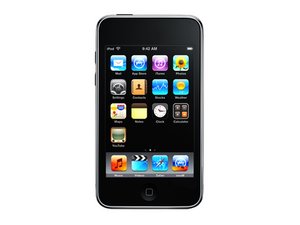

 1.1k
1.1k  893
893  2.3k
2.3k 

1 Comment
I follow your advice and made some scrapping on the board.
Here the result : http://imgur.com/xyvbQPc
Not easy to put solder on it : http://imgur.com/VSdL7x0
And then the battery : http://imgur.com/CqaaCSo
I am waiting for some parts (headphone jack) to complete. Will try to unsolder it properly this time.
Will let you know if it is working.
Thanks again.
by DartySo