2 Amber 4 white light flashing. I know it is a memory/RAM failure
Question is what data would be lost because I done a software update and then it lost power and when I turned it on the lights started flashing the code, doesn't the RAM only hold OS and not my saved files?
Is this a good question?
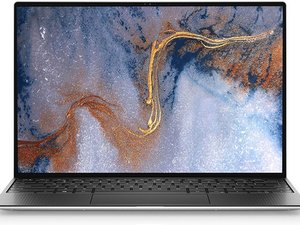
 2
2 
 13
13  64
64 



3 Comments
@craig77 your RAM does really not store anything other than data and programs etc. that you are currently using. RAM Temporary Storage. RAM stores data and programs that are in active use. YouR OS or your saved files etc. is not stored in RAM at all. Your computer needs the RAM to process data but not to store data.
by oldturkey03
Thank you very much, very much appreciate the reply to my question.
by Craig
(This solution applies to models with removable RAM)
The issue you're experiencing is due to the CPU overheating, which causes the solder connections on the "SLOT A" memory RAM to become soft and detach from the motherboard. When you disassemble your laptop, you may notice melted rosin or flux residue. Unfortunately, there isn't a permanent fix for this. One temporary solution is to apply pressure to the top of the RAM holders to try and secure a good connection, which might prevent the laptop from displaying the "2 amber + 4 white" error code. However, the best option is to use "SLOT B" and upgrade the memory stick in that slot. I hope this helps!
Gosh @ Byte IT Computers.
by Gosh M.