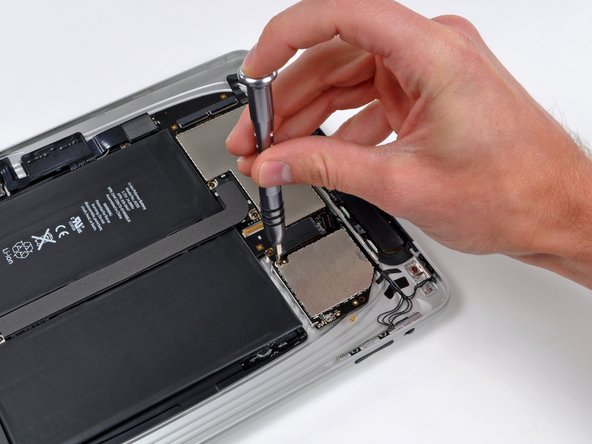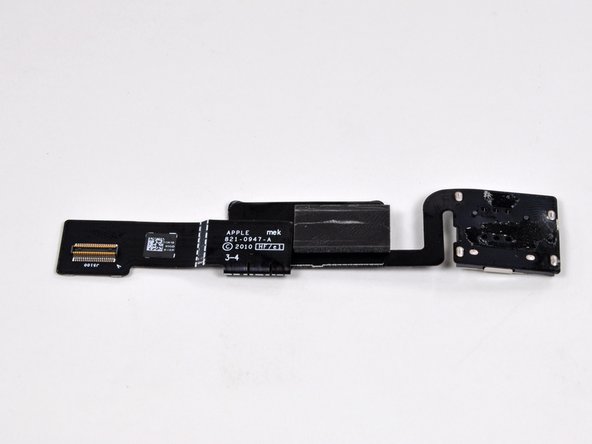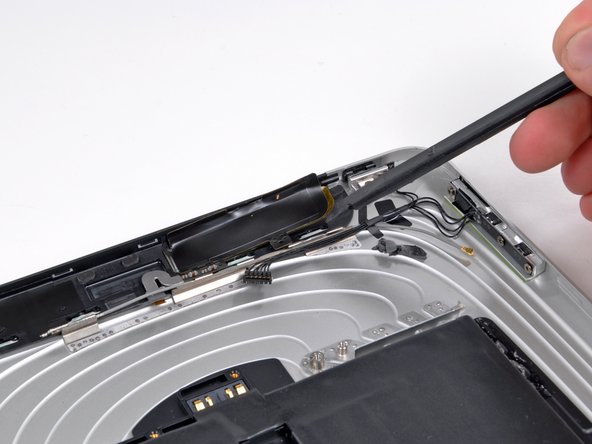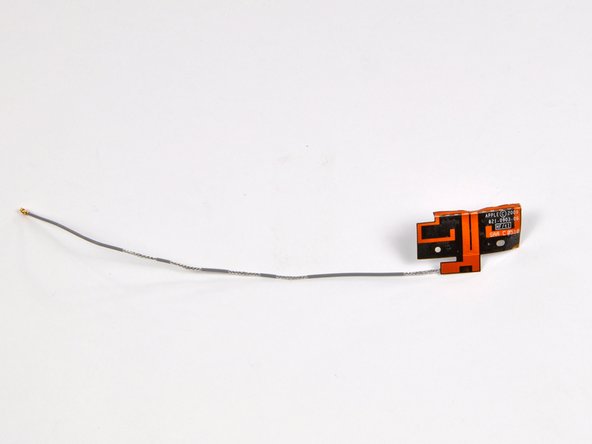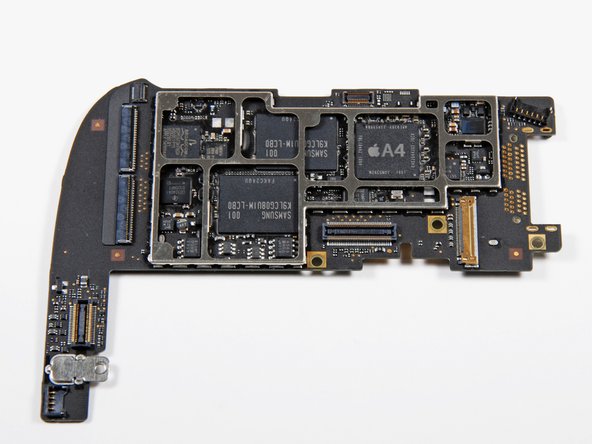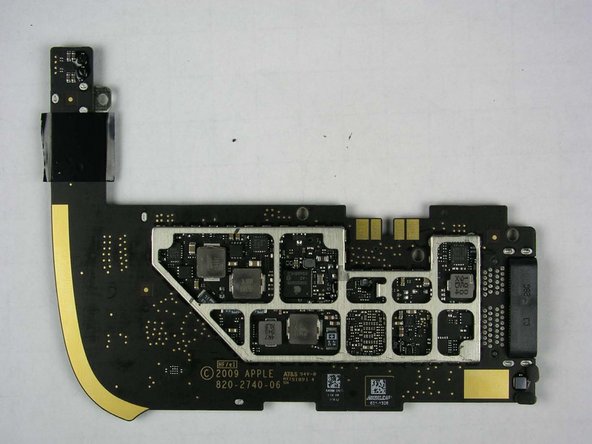Introduction
While the rest of the world awaits in awe for the unveiling of the iPad, we've got our hands on the newly released iPad 3G.
Want to stay up-to-date with the hardware world? Follow @ifixit!
What you need
-
-
The much awaited iPad 3G is finally in the hands of iFixit!
-
The Wi-Fi + 3G iPad. We got a sneak peak of the internals of this tablet a month ago by poking around on the FCC's database.
-
The 3G iPad is visually distinguished from its Wi-Fi-only sibling by a black plastic RF window.
-
The 3G iPad supports UMTS/HSDPA on 850, 1900, and 2100 MHz and GSM/EDGE on 850, 900, 1800, and 1900 MHz.
-
In a dramatic shift for Apple, the iPad is unlocked, and not tied down to a specific carrier.
-
Alas, in the US, AT&T is the only carrier that operates 3G on frequencies the iPad supports. T-Mobile should work, but only on the slower EDGE network.
-
-
-
The iPad's model number is A1337 as previously suggested by the FCC filing. Yes, we think that's l33t.
-
There's no use wasting anymore time, let's see what makes this puppy growl.
-
We'll be comparing the internals of this production unit to the preproduction FCC photos we exclusively unveiled a month ago.
-
-
-
After some careful prying around with a metal spudger, the display assembly can be removed from the rear case.
-
-
-
Pry up the antenna on the communications board with a plastic opening tool. This is one of two antennas on the communications board.
-
The communications board is secured by T4 Torx screws.
-
Upon removing the screws, the communications board slides out of its socket on the logic board. The connection socket style is similar to a Mini PCI Express card.
-
-
-
-
The 3G board with A4 processor.
-
The second shot is the main board from the Wi-Fi iPad.
-
Key differences?
-
The most obvious change is the addition of the connector on the right side of the board for the communications board.
-
More subtle is an additional small IC above the A4 chip next to the connector for the GPS antenna. This may be a signal processor, but we can't firmly identify it: T3J 927 632567.
-
-
-
Apple soldered the EMI shield onto the communications board, making it challenging for us to show you the chips. Despite this adversity, we pressed forward undaunted, fearlessly unsoldering the board to reveal to you:
-
Infineon 337S3754 PMB 8878 X-Gold baseband IC 5Y06115. This part had the Infineon logo in the pre-production unit, but Apple has white-labeled it to obscure the manufacturer. This is the exact same baseband processor as the iPhone 3GS.
-
Skyworks SKY77340 Power Amplifier Module
-
Three Triquint power amplifier / filters.
-
Infineon U6952
-
Numonyx 36MY1EE
-
Along the right are three TriQuint power amplifiers: TQM616035A, TQM666032B, and TQM676031A. These are the same three chips that Apple used in the iPhone 3G nearly 2 years ago.
-
Broadcom A-GPS BCM47501UBG F01003 P11 949871 SN
-
-
-
Bottom of communications board.
-
The second photo is from the pre-release FCC unit. The bottom of our board has additional part number markings, but is otherwise identical to the pre-production unit.
-
It's important to note that the Broadcom A-GPS package is on the communications board, explaining why the Wi-Fi-only iPad does not have GPS.
-
-
-
That wraps up this teardown of the iPad 3G.
-
Don't forget to take a peek at its cousin, the iPad Wi-Fi Teardown for more iPad related mayhem.
-