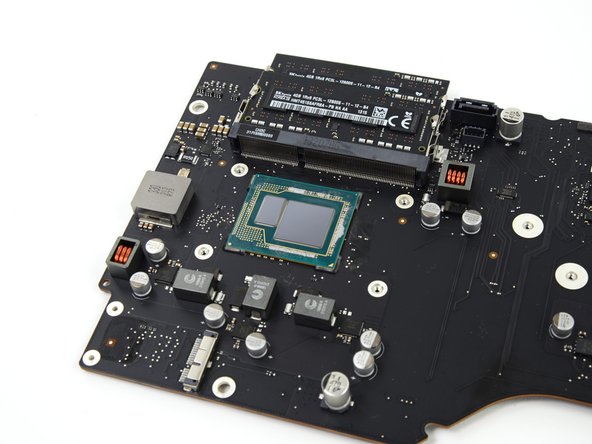Introduction
We are 99% sure that this iMac is 99% the same as its predecessor. What makes the 1%? Power? Money? New connectors?! We know of only one way to find out.
Come see as we take a peek inside a minor update of an old friend.
21.5" not quite enough iMac for ya? We also got our hands on the new 27" model, so be sure to check out the bigger brother's teardown too!
Want to be 99% sure you are up to date on the latest teardowns, photos, and friendly encounters of iFixit? Tweet us a new one on Twitter, peer into our souls on Instagram, or BFF us on Facebook.
What you need
-
-
Updated Specs:
-
2.7 GHz quad-core Intel Core i5
-
Iris Pro graphics
-
802.11ac Wi-Fi
-
PCIe flash SSD available
-
Apple again used the fun foamy adhesive to hold the display in place. Fortunately, we have a solution to that sticky situation, just in case you need it.
-
With a couple of cuts here and there, we managed to get in.
-
We're sad to see that Apple hasn't upgraded iMac's display cable, which is delicate and can be prone to disaster. So if you attempt this at home, take care when opening it!
-
-
-
We had to do some digging and actually remove the logic board from the iMac. We don't like work. Work is hard. But the reward was certainly worth the effort.
-
This is a pleasant surprise compared to last year, when we were left sorely disappointed by unpopulated solder pads on our low-end 21.5's logic board.
-
-
-
Marked as BCM94360CD, this Broadcom AirPort card boasts support for the new 802.11ac Wi-Fi standard.
-
Not the first Mac to get updated with the new ac standard, we expected to see some similar hardware as in the refreshed MacBook Airs from earlier this year.
-
What's under the hood?
-
Broadcom BCM4360KML1G 5G WiFi 3-stream 802.11ac gigabit transceiver—as expected, this is the same chip driving the ac Wi-Fi in the 11" and 13" MacBook Air
-
Three Skyworks SE5516: dual-band 802.11a/b/g/n/ac WLAN front-end modules
-
Broadcom BCM20702 single-chip Bluetooth 4.0 HCI solution with Bluetooth Low Energy (BLE) support
-
-
-
-
The front-side ICs are looking mighty familiar, despite a CPU/GPU shuffle:
-
2.7 GHz quad-core Intel Core i5 with Intel Iris Pro graphics processor.
-
Intel E213B384 platform controller hub
-
Texas Instruments Stellaris LM4FS1AH microcontroller
-
Broadcom BCM57765A1KMLG gigabit ethernet controller with integrated SDXC card reader
-
National Semiconductor VM22AC
-
-
-
And if we the front-side ICs looked familiar, get a load of the back:
-
Intel DSL3510L Cactus Ridge Thunderbolt controller
-
Analog Devices SSM3302 audio amplifier
-
Vimicro VC0359 webcam processor
-
Intersil ISL6364 multi-phase pulse width modulation (PWM) controller
-
Cirrus Logic 4206BCNZ audio controller, the same chip as found in last year's 21.5"
-
-
-
Looks like Apple got two birds with one stone — that is if hard drive cables were birds. The hard drive SATA power and data cables come together in a glorious union, saving you a step or two when you upgrade.
-
-
-
Apple's iterative streamlining is again in effect, with a slimmed down and beautified CPU heat sink.
-
The truth was alarming—the CPU is soldered in place on the logic board, and cannot be removed, replaced, or upgraded.
-
21.5-inch: 2.9GHz corei5 CPU is upgradeable and the double side sticky strips for the the 2012 model work on this late 2013 model as well.
-
-
-
iMac 21.5" EMC 2638 Repairability Score: 2 out of 10 (10 is easiest to repair)
-
You can still replace the RAM and hard drive inside this machine...with a lot of adhesive cutting.
-
Budget-minded folks now can add a second hard drive to the base iMac because the Fusion Drive connector is no longer missing from the logic board.
-
The CPU is soldered to the logic board, and cannot be replaced or upgraded.
-
The glass and LCD are fused together, and there are no more magnets holding the glass in place.
-
Most replaceable components (like the RAM) are buried behind the logic board, meaning you'll have to take apart most of the iMac just to gain access to them.
-
You'll have to masterfully peel off the old double-sided sticky tape and apply new tape in order to reseal this iMac into original condition.
-
10 Guide Comments
My question is on the storage. I know what two of the BTO storage options are. . .
- I know that the 1TB Serial ATA is a platter drive.
- I know that the 1TB Fusion Drive is a platter drive and a PCIe flash storage joined together in CoreStorage
What I want to know is. . .for the BTO options of just flash storage (256GB & 512GB), are those 2.5" form factor SSD or are they PCIe-based storage? I haven't seen anything that specifies, and there's a big performance difference between the two.
My educated -- but unconfirmed -- guess is that they put a 256 GB PCIe SSD into the vacant slot, and install a 512GB 2.5" SSD into the primary drive location.
I would like to comment not only on the difficulties of disassemble ,but a closer look at the logic board . Does anybody know where the LCD and TCON ( What do they mean )are because I want to know if they can be fixed are replaced.I am not happy about paying for a new logic board and be told only 3 month warranty because my 2012 iMac broke after 15 month.